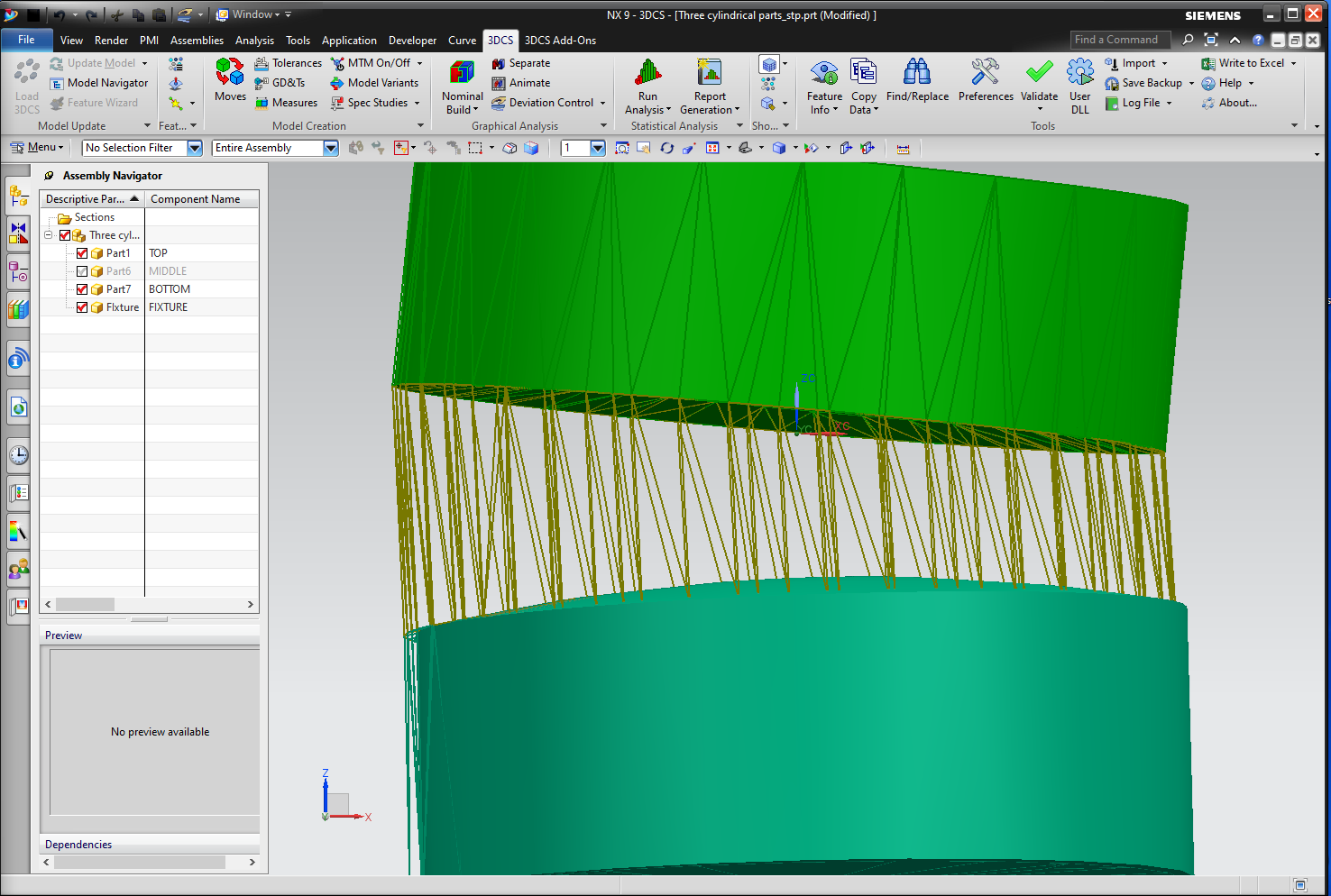
Version 7.7.1.0 of 3DCS Variation Analyst is now available through DCS' FileShare
With the new release, 3DCS gains some helpful enhancements to preferences, as well as two new measurements.
Join DCS on November 19th to see all the new features and enhancements live:
The new release of 3DCS provides some great enhancements and tools:
Watch the Datum Optimizer Webinar On-Demand HERE
The new Datum Optimizer was demonstrated in the October webinar and will not be presented at this event. It is included as part of the V7.7.1.0 release.
The NEW 3DCS Datum Optimizer is a tool using a genetic algorithm to determine the optimal datum features from a candidate set with the goal of minimizing the rigid part variation or compliant part deformation.
Using Datum Optimizer during the design stage and prior to production, users can eliminate or minimize mechanism rework and tuning by selecting the best datum features while increasing confidence in passing Gage Repeatability and Reproducibility (Gage R&R) studies.
Click to Learn More about Datum Optimizer
DCS is constantly working to improve the interface, process, and flow of its tools. The new release of 3DCS provides some helpful enhancements to the 3DCS Tree
To better understand what these enhancements mean, make sure to join the webinar to see a DCS engineer walk through them one-by-one.
This new measure is easy to create. With the ability to extract it from CAD, it can be created with the push of a button. See more at the webinar.
User Process
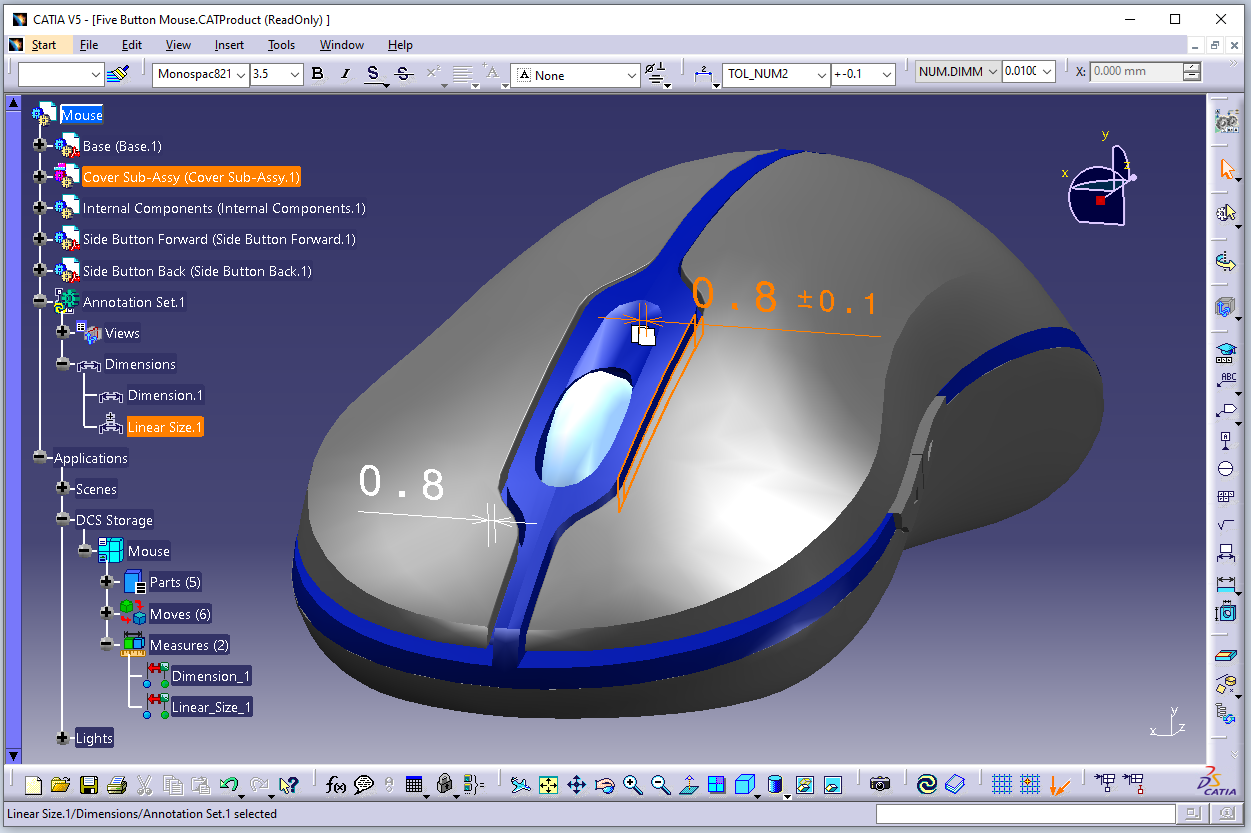
3DCS can now be used to measure changes in volume!
Use 3DCS to determine the impact of variation on the volume of a space. Set variables to deform the parts and see how force, stress, assembly, and the tolerance stack change the volume of a space or container.
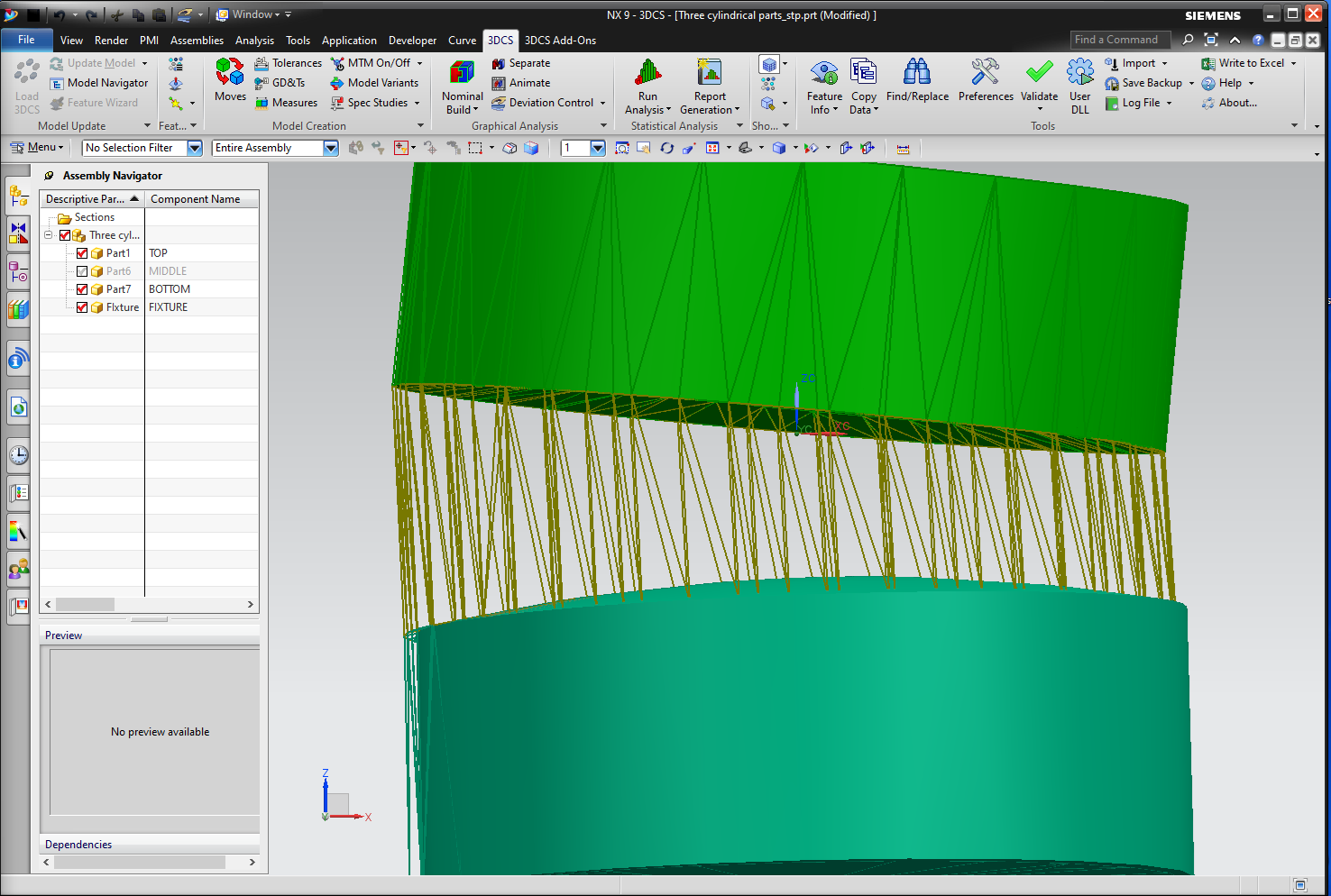
DCS Webinars are always free, and the recordings provided after, so there is no reason to miss it. Click below and register today.
These Stories on CATIA
No Comments Yet
Let us know what you think