Learn How to Use XForm Move Which Allows Parts to be Translated, Rotated, or Transformed by Specific Amounts
DCS to Host a Webinar on XForm - a 3DCS Built-in Tool for Moving Parts by Specific Values
This month's webinar will demonstrate how to use the XForm DLL - a built-in tool for 3DCS. The purpose of this module is to allow parts or features to be translated, rotated or transformed by a specific amount. This amount can be a specified as a constant value or a calculated value from a measurement.
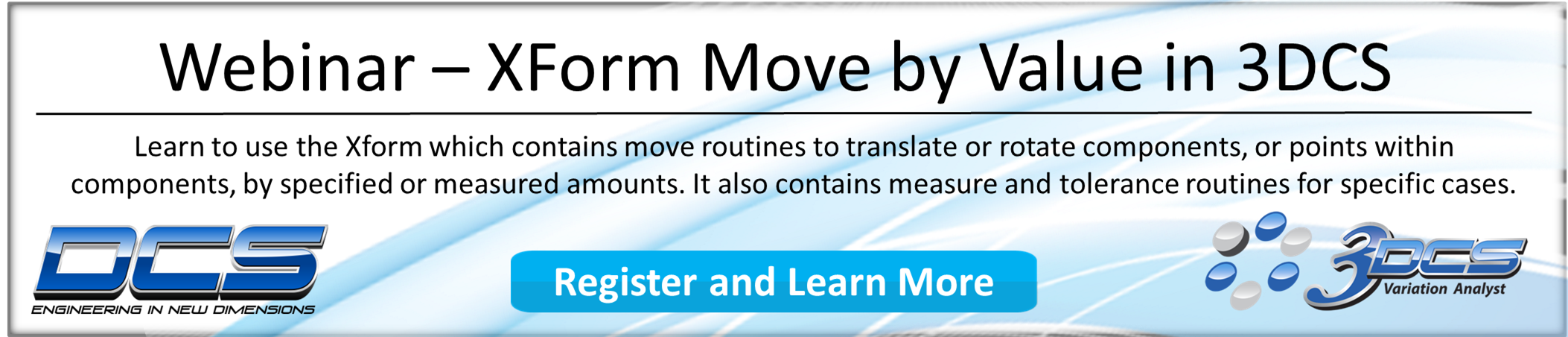
When: Thursday, September 26, 2019
Time: 11:00 am EST
Where: hosted with Gotowebinar
Loading a DLL
3DCS software installs with a large number of DLL; additional functions that have to be activated. These are held out of the main platform as they tend to be very specific on use, and therefore come up rarely in modeling. This helps streamline the interface by leaving out uncommon functions, or user specified functions.
To load the DLL, add dcu_xformMv.dll to installed library
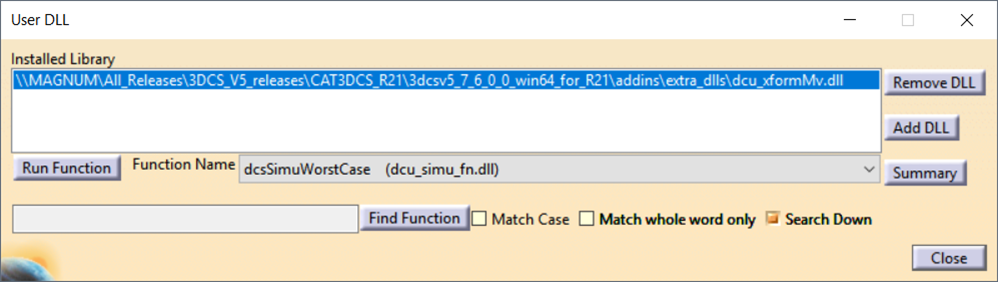
Adding a DLL Move
To add a move from a DLL, select User-DLL for the move type:
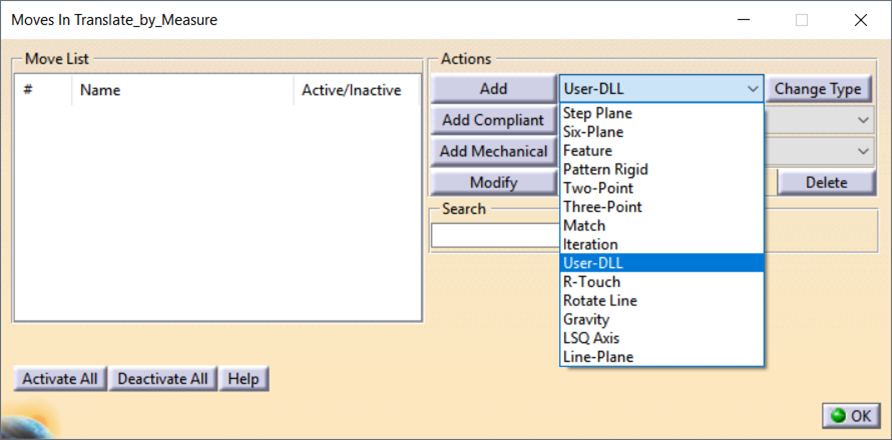
Common Inputs:
- Object Points Area: Input Object Points or Features
- Target Points Area: Input Target Points or Features
- Direction Area: Enter Direction Number and specify all directions as needed
- Move Parts (Component List) Area: Input Components
- Strings Area: Input String List
- Measure. List Area: Input Measure List
- Values (Constants) Area: Input Constants.
Note:The following Xform routines vary features as well as points: dcsTranslatePtByMeas, dcsTranslatePtByValue, dcsRotatePtByMeas, dcsRotatePtByValue, dcsPtAverageMv, Project Point on Feature, and dcsMvChangeDiameterByMeas.
What Can You Do With the XForm Routine?
There are a lot of options for XForm. This webinar will demonstrate a couple key routines, but the following are all possible:
Move Routines:
- Rotate by Measure (dcsRotateByMeas)
- Translate by Measure (dcsTranslateByMeas)
- Rotate by Value (dcsRotateByValue)
- Translate by Value (dcsTranslateByValue)
- Translate by Value in Inches (dcsTranslateByValueInInches)
- Move to Circle Center (dcsCrCenterMv)
- Feature Rotate (dcsFeatRotateMv)
- Translate Point by Measure (dcsTranslatePtByMeas)
- Translate Point by Value (dcsTranslatePtByValue)
- Rotate Point by Measure (dcsRotatePtByMeas)
- Rotate Point by Value (dcsRotatePtByValue)
- Point Average Move (dcsPtAverageMv)
- Translate Point to Geometric Center (dcsGeometricCenterMv)
- Project Point on Feature (dcsProjectPtOnFeat)
- Change Diameter by Measure (dcsMvChangeDiameterByMeasure)
- Take Measurements When Executing the Moves (dcsMvTakeMeasValues)
- Copy Point Deviation (dcsMvCopyDeviation)
- Translate Two Points to the Closest Position (dcsMvTranslate2PtsToClosest)
- Rotate Two Points to the Closest Position (dcsMvRotate2PtsToClosest)
- Translate Two Points To Two Planes Intersection (dcsMvTanslate2PtsToPlanes)
- Translate One Point To Plane and Line Intersection (dcsMvTanslatePtToPlaneLine)
- Translate Two Points to LSQ Position and Direction (dcsMvTanslate2PtsToLsqPosDir)
- Rotate and Translate with Random Value (dcsMvRollTranslateByRandom)
- Locate Points to the Torus Minor Centers (dcsMvLocatePtAtTorusMinorCnt)
- Project Point to Feature (dcsMvProjectPtOnPlaneLineCylinder)
- Deviate the Object Features Based on Deviation of Target Features (DCSMvCopyDeviation)
- Remove Interference compliant routine (dcsMv1FeaInterferenceRemove)
Measure Routines:
- Measure Distance from Circle to a Point (dcsMsDistanceFromCircleToPoint)
- Feature to Feature Minimum Measure (dcsFeat2FeatMinMs)
Tolerance Routines:
- Power Function (dcsTlPowerFnDev)
- Transform Feature by Tolerance (dcsTlTransformFeat)
- Draft Angle tolerance (dcsTlDraftAngle)
Don't miss out this Thursday! Registration is always free
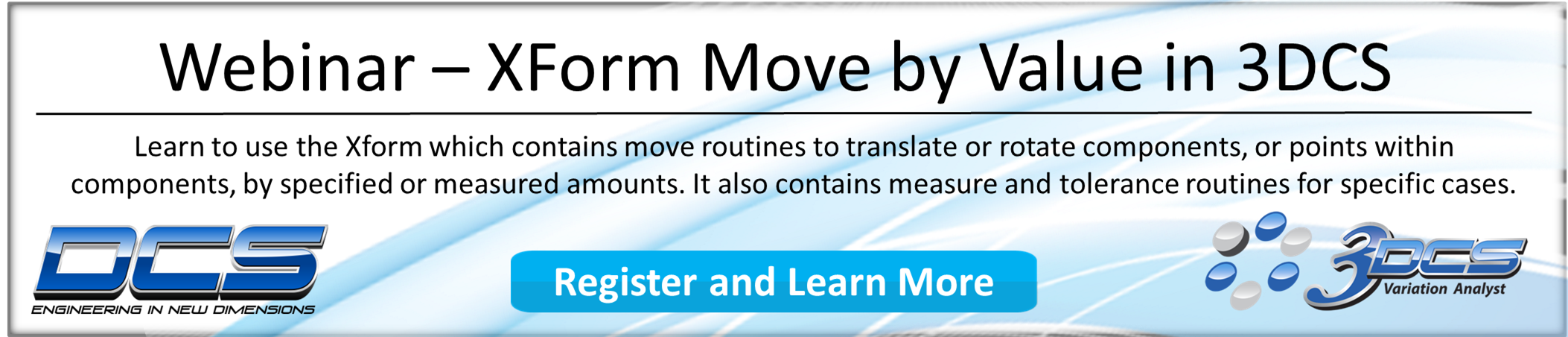
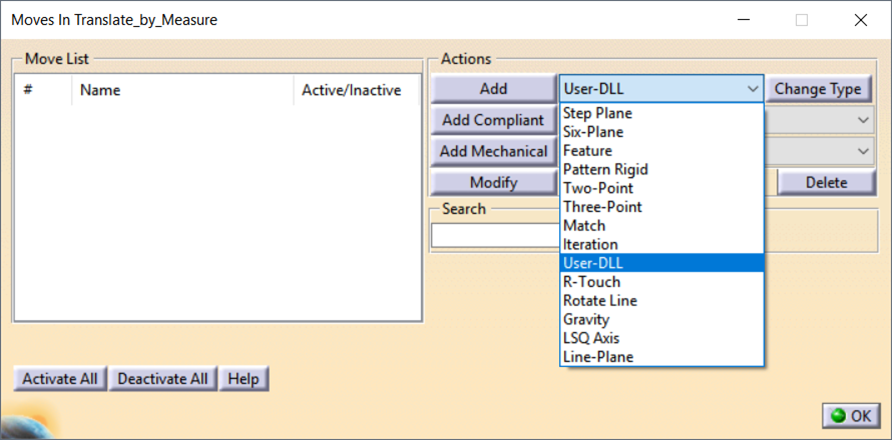
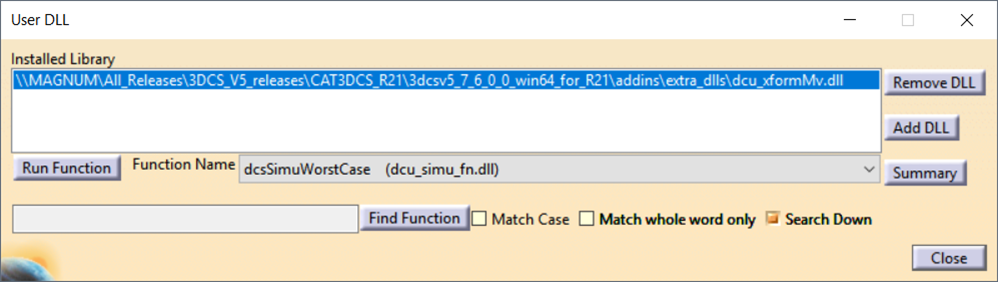
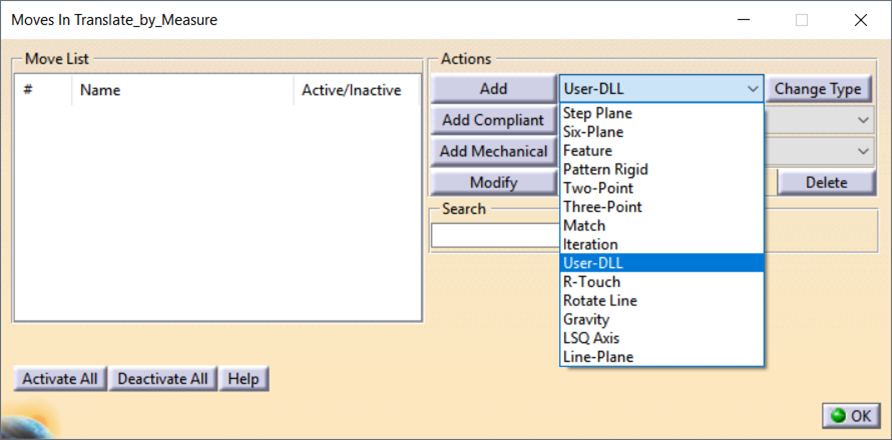
No Comments Yet
Let us know what you think