

Monte Carlo Analysis, especially in complex models and models using FEA (Finite Element Analysis) data can take a long time to finish running and provide outputs. These two new features help you reduce these run times significantly.
3DCS is adding a new feature, Shared Memory processing. This will allow users to utilize multiple computer cores in order to run simulations. This breaks the simulation up, running the components in parallel, and then recombining them to deliver the results.
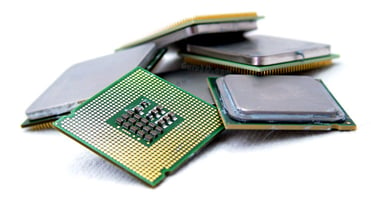 Shared Memory processing is coming to the baseline 3DCS, in all versions (Multi-CAD, CATIA, NX, Creo, etc.) and will be available to all users under active maintenance.
Shared Memory processing is coming to the baseline 3DCS, in all versions (Multi-CAD, CATIA, NX, Creo, etc.) and will be available to all users under active maintenance.
When using Shared Memory processing, there are some slight modifications to the data based on the simulation seeding.
Interested in learning more? How do you use and activate Multi-Core processing? Are there any changes in the results, and what are they?
3DCS Distributed cloud computing uses cloud computer farms to provide greatly scaled up computing power. These are groups of computers off-site that can be utilized to run high demand processes much faster than using local machines. This offers two great benefits:
1. Incredibly fast process speeds - time savings of 50%, 60% or even 70%!
2. Off-site computing means your machine is free to allow you to continue working on your projects
The workflow gives users a lot of control over how many machines they want to utilize, how many simulations and the hours they want to use. Generally, a more complex simulation would demand a larger amount of machines dedicated to it in order to return the same kinds of results as a more simplified simulation.
In addition, Distributed Memory takes advantage of Shared Memory to utilize multiple cores of each cloud computer, further multiplying your run speeds and giving even greater time savings!
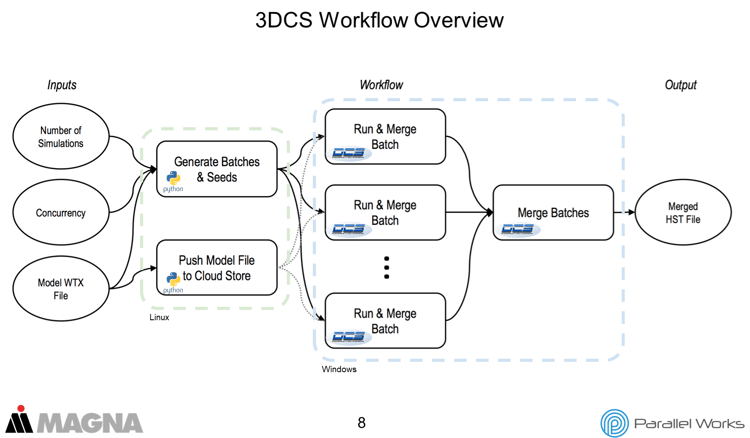
What this promises for the future is the ability to send out simulation and analysis runs that might take days, and get your results back in hours, all the while keeping your own machines free.
How do you create a WTX file in your CAD system?
These Stories on CATIA
No Comments Yet
Let us know what you think