9 TransMagic Tools to Support Your CAD Modeling
Join DCS for this Special Event webinar featuring long time partner TransMagic to learn about their translator tools


- When: Thursday, May 14th, 11 am EST
- Register: Click Here
TransMagic CAD translation software automates complex and time-consuming processes so users can get more work done.
With a library of tools to help you work between CAD systems, TransMagic helps translate, repair, and compare CAD models.
TransMagic tools let you:
- Open, view and query any major 3D CAD format in the world
- Translate CAD models to polygonal, neutral and native formats
- Automatic repair capabilities to deliver a water tight solid
- Publish 3D PDF with PMI views intact for easy, clean communications
- Compare revisions so you know exactly what changed before you cut steel
- Automate translation and repair of thousands of files at a time
As part of 3DCS Variation Analyst Multi-CAD, where TransMagic allows the input of CAD from any system, TransMagic's tools extend to a number of other applications.
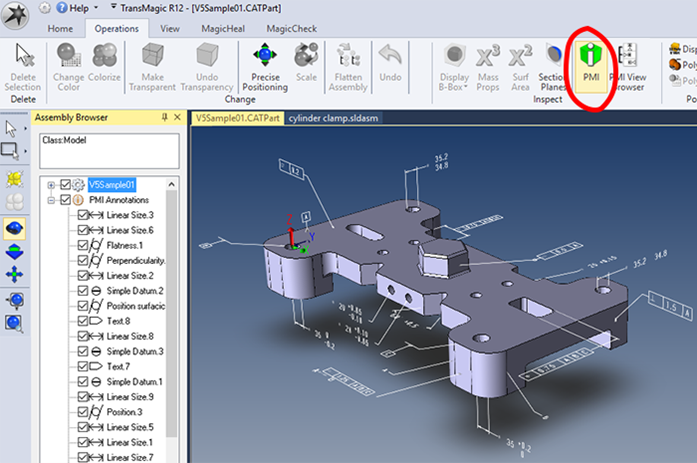
In this webinar, you'll learn about 9 different TransMagic applications and how to apply them.
Webinar Agenda:
- Open, Automatic Repair, and Save As
- Pre-selecting, Import, Export
- Viewing, Managing & Sharing PMI
- Discussion – Choosing the Right CAD Format
- Settings to Optimize Formats
- Restructuring, Convert Assemblies to Parts, Parts to Assemblies
- Automatic CAD Model Repair with Lite Repair
- Add-On: CAD Model Comparison – Revision, Validation
- Add-On: CAD Model Repair – MagicHeal
Join DCS and Brad Strong, TransMagic Technical Communications Manager for this Special Event

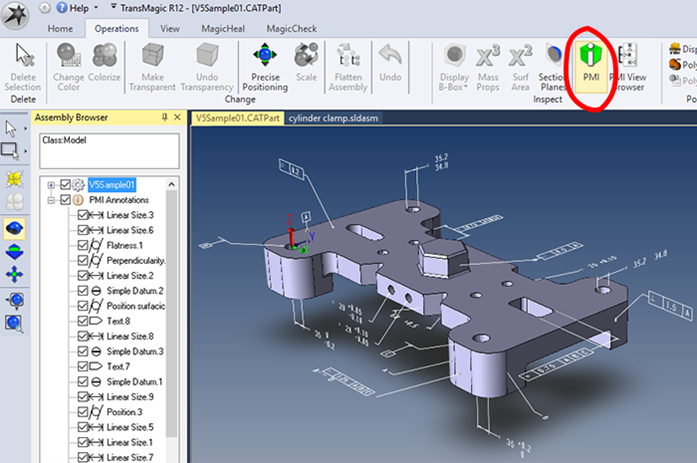


No Comments Yet
Let us know what you think