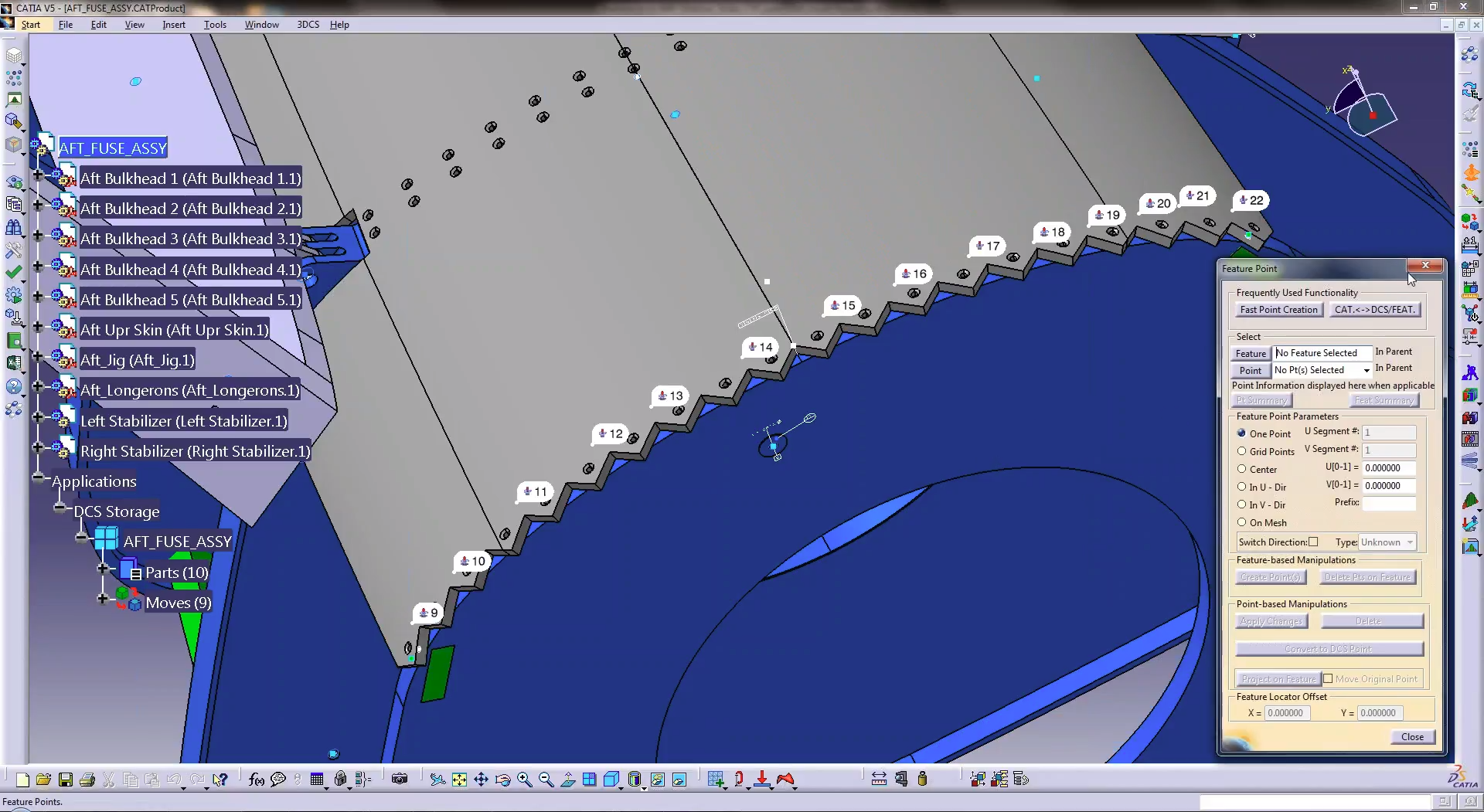
Anyone who has worked with CAD knows that the most time consuming task is preparing the model for analysis. This process is the 'necessary evil' in order to get the results you need to make decisions and validate your GD&T. This is, of course, needed in order to model assembly joints and constraints that mimic the real world. There are, of course, ways of speeding up the process.
(These tips and features are available in all versions of 3DCS: CATIA Integrated, NX Integrated, Creo Integrated, 3DEXPERIENCE [V6] and Multi-CAD)
Fast Point instantly creates a point, letting you add points to surfaces, edges and parts quickly or in succession.
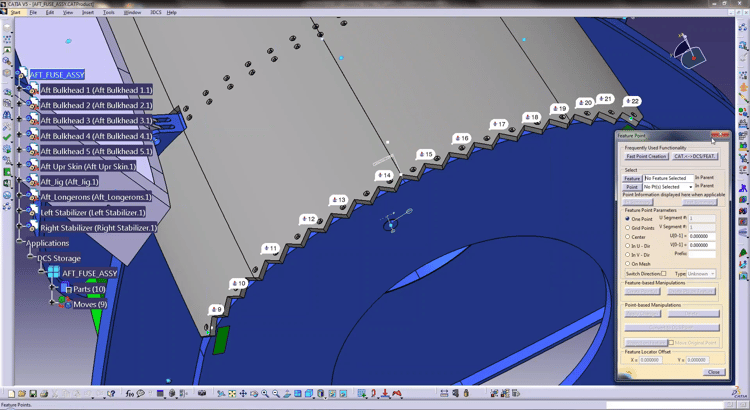
This will allow you to quickly add points along an edge or surface, such as when you want to create multiple point to point measurements along a gap.
Use the Right Click Menu to add new Moves, Tolerances and Measures to your model.
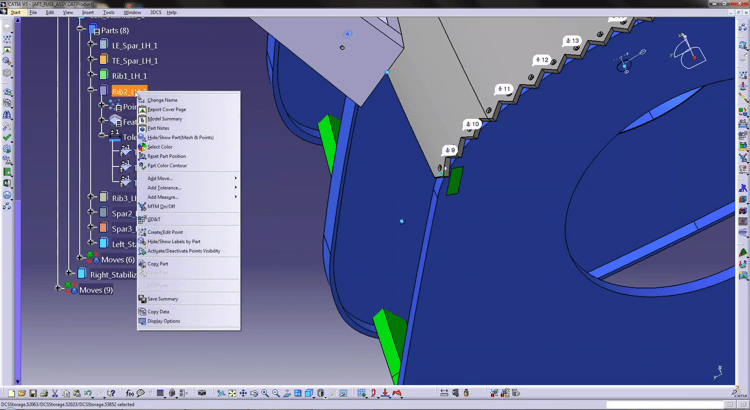
Use the Points Dialog Box to copy points quickly in your model.
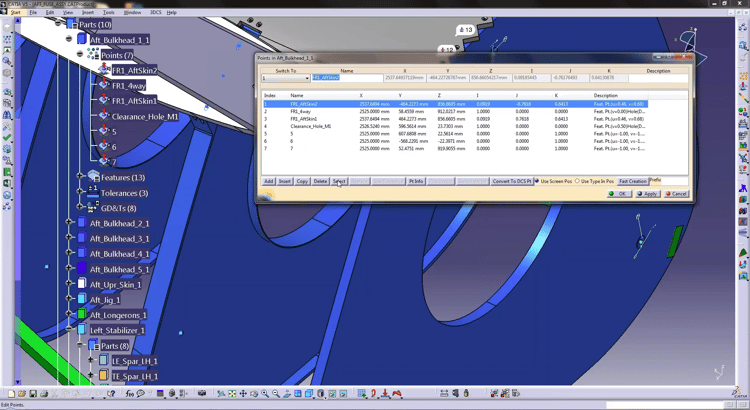
Looking for all of these tips and more? Watch the Performance Improvement Webinar with these 3 tips, plus 6 more!
These Stories on CATIA
No Comments Yet
Let us know what you think