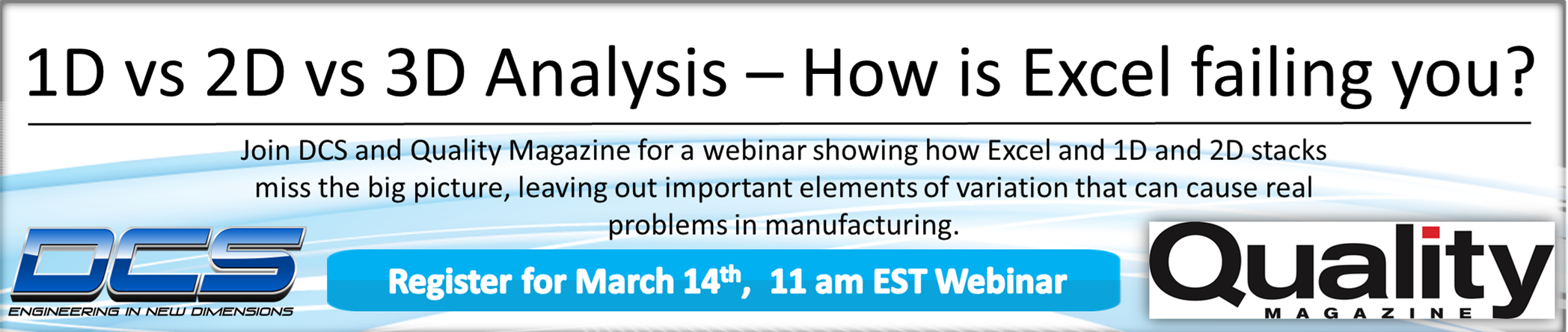
Excel can be used for a lot of equation-based applications. Many companies rely on it for their tolerance analysis; doing 1D stacks and stack-up analysis. For basic cases, this works great and can be a fast and effective way to get answers quickly, but as soon as products, models, and requirements become more complex, Excel falls flat.
This means that your Excel answers might be misleading you, and can cause some embarrassing, and expensive, problems later on. This webinar will demonstrate a 1D, 2D and 3D stack analysis on a product, and explain why 1D and 2D stacks are missing the mark for tolerance analysis.
3D tools do more than determine the total stack-up, but also determine the greatest sources of variation for a given gap, flush or dimensional feature. This demonstrates where to focus your efforts when working to control that feature to bring it into specifications.
Knowing the primary contributors to a given feature or measure gives other benefits. Tools like 3DCS Variation Analyst shows key contributors, the critical qualities in an assembly that need to be controlled, but in so doing, it also points out those features that might be over-engineered. These feature's tolerance may be loosened, increasing the specification and making the parts less expensive to manufacture.
Many manufacturers are looking to decrease their risk. Controlling risk is important to managers and investors, as risk is the bane of business. In the simulation world, tolerance analysis gives you the risk of product failure, that is, how many are likely to fail inspection out of given quantity. If the risk is determined to be too high, then action needs to be taken to reduce it by adjusting tolerances, changing build parameters or adjusting manufacturing processes. There are many inputs that affect the risk of failure, and calculating them in Excel, or by hand, is tedious and time consuming while also opening up further risk of miscalculations.
Wouldn't it be nice if you could know ahead of time whether a solution is actually going to fix your problem?
With simulation, and the ability to include actual plant measurement data, you can test and validate your design changes and solutions before implementing, confirming that they will correct your issues. Not sure what to fix? Push your measurement data from the plant into your model, and use simulation to root cause the source of the problem and show you where to start.
Join DCS for this Free Webinar to Learn More, Hosted by Quality Magazine March 14th
Click Below to Watch the Webinar On-Demand
https://mkt.3dcs.com/how-excel-is-failing-your-tolerance-stacks-webinar
These Stories on CATIA
Comments (6)