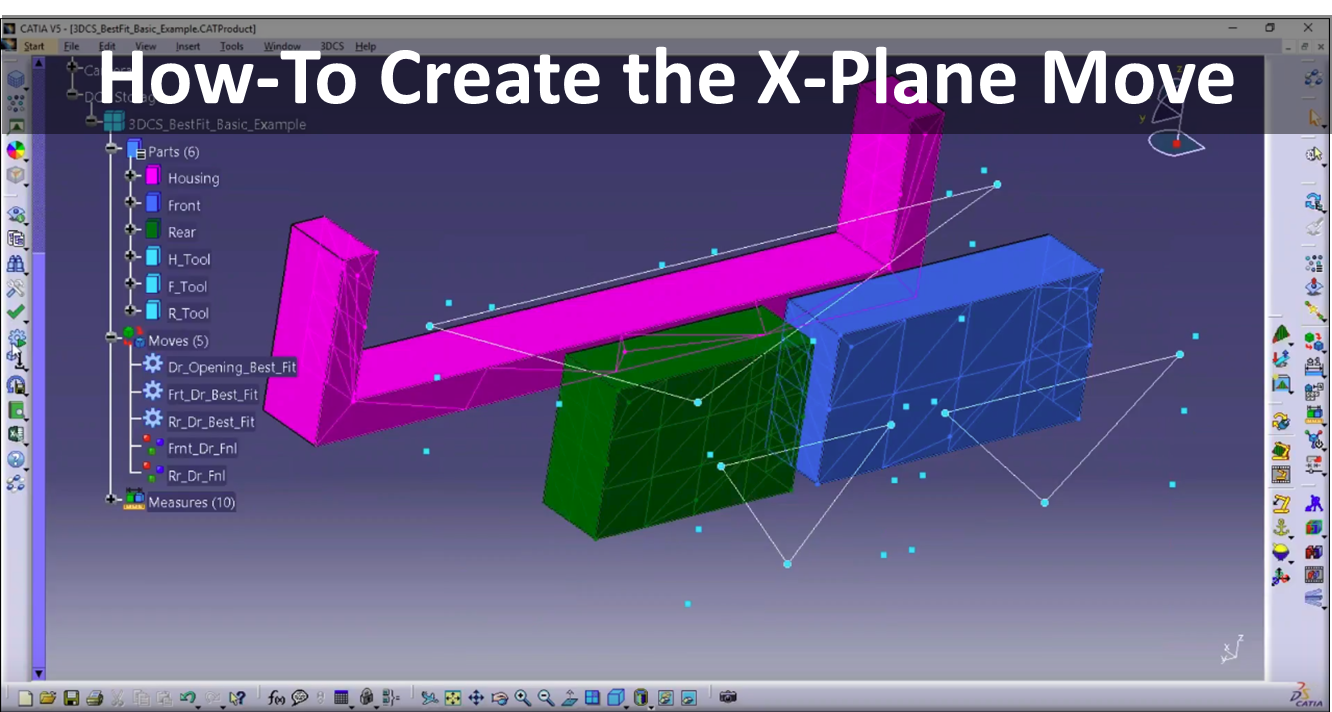
Recorded Thu, Feb 22, 2018 11:00 AM - 12:00 PM EST
In Version 7.5 of 3DCS, DCS introduced the new best-fit move, called the X-Plane move. In its current iteration, it is a DLL, which is an activate-able extra move that is downloaded with the standard software and just needs to be turned on. This move will soon be built into the main platform with its own GUI.
X-Plane lets the user add all of the locators and automatically best fit the part. It does this by minimizing the sum of squares of the offsets between the locators.
A typical part with rigid body analysis only gets six locating features, generally a 3-2-1. For not over-constrained, this works great. However, if you have a fender or similar part which could have multiple locators, the 3-2-1 move will not properly represent its attachment. To model it, traditionally, we use autobend moves with some tricks, or to properly model it we'd use Compliant Modeler with an FEA Mesh. However, that can become complicated, as it does require a FEA Solver, an add-on, and some knowledge of FEA modeling.
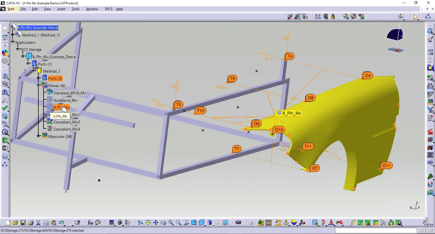
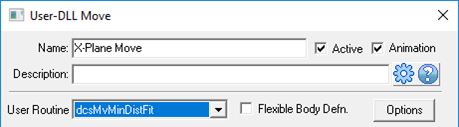
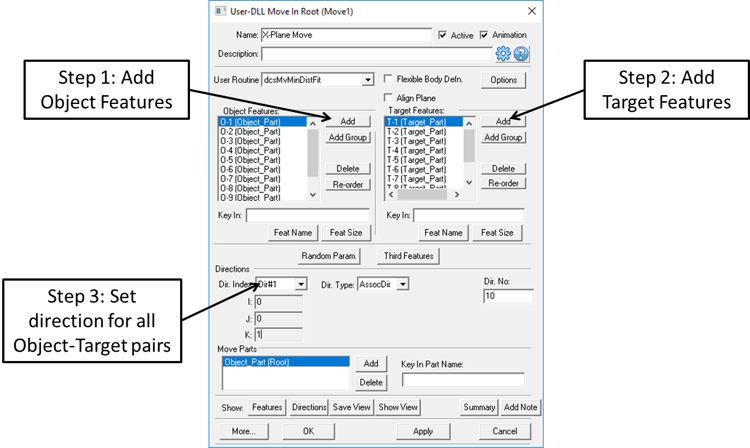
Watch the webinar, showcasing the new move and its use, now On-Demand!
Click to Watch the Webinar and start using the X-Plane Move!
These Stories on CATIA
No Comments Yet
Let us know what you think