
Date: Thursday August 20th 2015
Time: 11:00 am EST
The webinar will last 1 hour, with 30 to 45 minutes for the speaker, and the remainder for questions.
Registration: Click to Register for the Event and/or Recording
The third part of our 3DCS 7.3.2.0 series, presented by Saurav Kakar, DCS FEA Specialist, will cover FEA Compliant Modeler the add-on module for 3DCS that adds Finite Element Analysis to your variation analysis model.
The focus of this part of the series is to do more than show ‘what’s new’, as it is a technical introduction to the module. We want to show you when you would use Compliant Modeler, and how to apply it to specific scenarios.
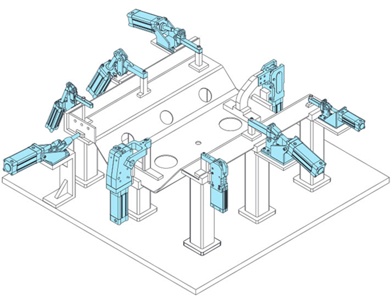
When you are simulating joints between two parts, such as:
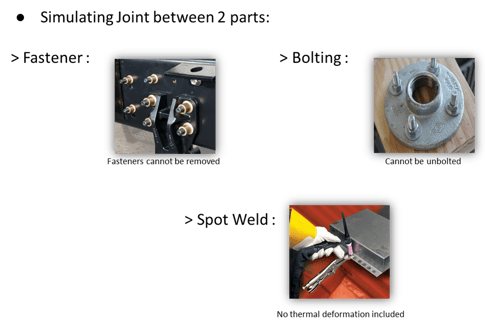
Compliant Modeler also gives you the ability to add Gravity, Thermal Deformation, Stresses, Residual Forces and Springback to your model.
That can be a lot, and FEA Compliant Modeler isn’t for the faint of heart. That’s why we would like to show how to use it with a few basic models (that we’d be happy to share with you) to help explain how the module is applied, and where its outputs come from.
Best Practices:
Demo Models:
Objective: Simulate an over constrained assembly taking into account Manufacturing Process and Gravity to calculate:
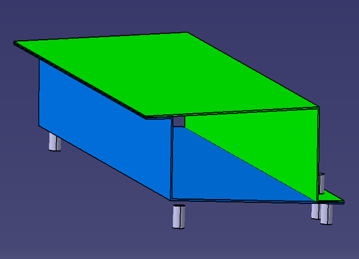
Objective: To simulate the effect of change in temperature to calculate deformation.
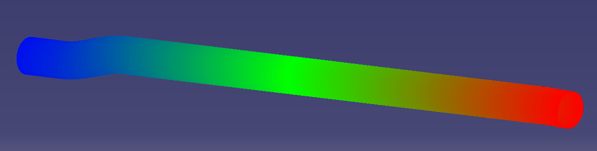
Register early to secure your spot in this great event.
Can't make it? Register to receive the recording and share with colleagues.
These Stories on 3DCS
No Comments Yet
Let us know what you think