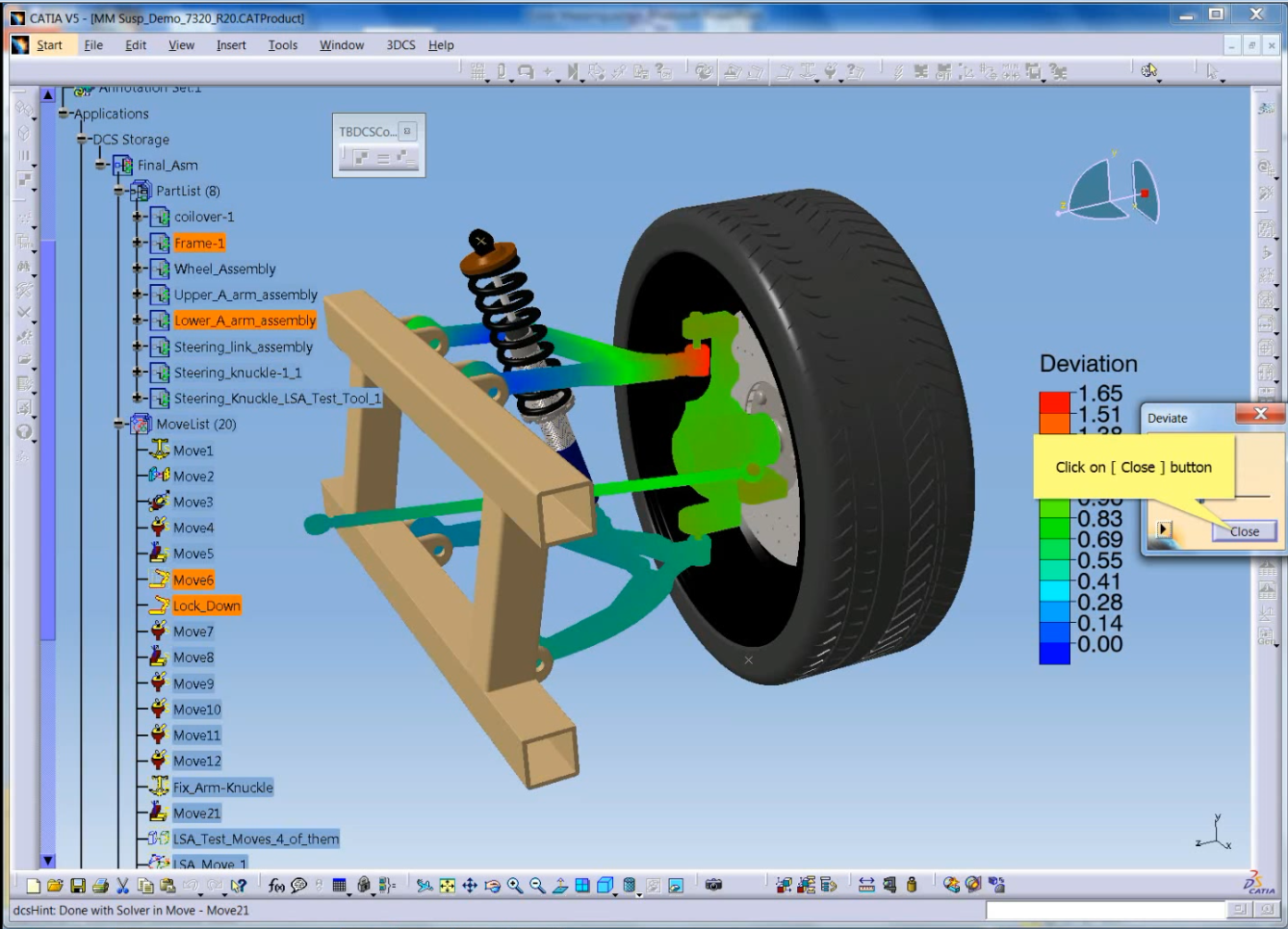
I'm very excited about this new release, and we've put a lot of material and done a lot of work to for it. Take a look below at some highlights, and join me and some of our analysts for our free webinar series on all the new features!
Dimensional Control Systems, Inc. (DCS) is releasing version 7.3.2.0 of 3DCS Variation Analyst with all new features. Available integrated in CATIA V5-6, as well as Multi-CAD for NX, Pro-E and SOLIDWORKS, 3DCS Variation Analyst Version 7.3.2.0 delivers advanced CAD simulation.
3DCS Variation Analyst is an advanced variation analysis software utilizing Monte Carlo simulation to create virtual prototypes of products. This gives manufacturers the ability to test their designs and manufacturing processes in a virtual environment in order to find build issues and non-conformance that may require rework, cause scrap and increase the overall production cost.
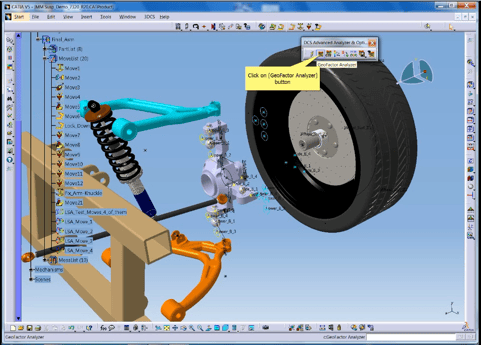
Version 7.3.2.0 brings both additional features and quality of life improvements to existing ones. In this first post, we're just going to touch briefly on some of these.
Check out What's New in this Release? on the DCS Community for a summary list
With the addition of Locator Sensitivity Analyzer, 3DCS Variation Analyst can be used to check the effect of different locators for a part. This helps determine optimal assembly conditions, and can be used to reduce variation caused by assembly processes at the plant.
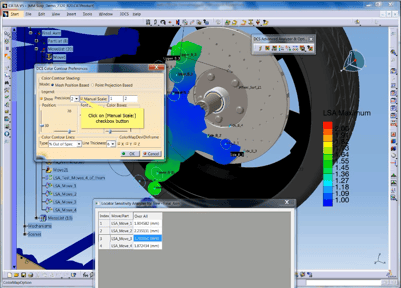
Alias display gives the user of 3DCS the ability to instantly rename moves, measures and tolerances using variable naming conventions. This makes creating a standard naming convention easy for a program, which allows all designers and engineers to use the same process for naming their models. This can save a lot of time, as your team no longer has to name and rename these points along your model as your project progresses.
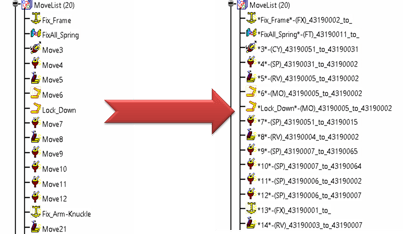
Color mapping has also been improved. Quickly see the distance from nominal, or determine trouble zones on parts or assemblies. Use line based mapping to view the greatest affected areas, or largest our of spec components. Being able to see where the variation is can make it easy and fast to determine the areas to focus on, as well as help immensely when presenting to colleagues or trying to show the analysis results.
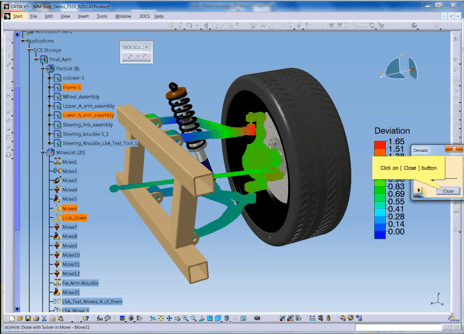
DCS is hosting an entire series of Webinars to showcase the new features, and highlight some quality improvements. These will include some how-to's and best practices, key features and value, and most importantly, why and when to use each feature of add-on module.
Join us for the first of these tomorrow, or join our newsletter to stay up to date on the latest webinar!
Just in case you were wondering, here's a basic schedule of those webinars:
Locator Sensitivity Analyzer and Alias Display
- July 23rd
Color Mapping and Process Capability Database PCDB
- August 6th
Finite Element Analysis FEA & Compliant Modeling
- August 20th
Using Measured Data in Your Model (Real data instead of simulated)
- September 3rd
Mechanical Modeler (Kinematic joint and constraints, plus some weird special cases)
- October 1st***
3DCS Quick Tools (Model Faster and Better! Tips and best practices for modeling quicker)
- October 22nd
3DCS Reporting and Presenting Results (Just some ideas, and helpful best practices)
-TBA
Looking for the latest software? Download it at DCS FileShare
Got Questions?
Call or email me at breese@3dcs.com or 248-269-9777
Thanks!
- Benjamin Reese
DCS Marketing
These Stories on 3DCS
No Comments Yet
Let us know what you think