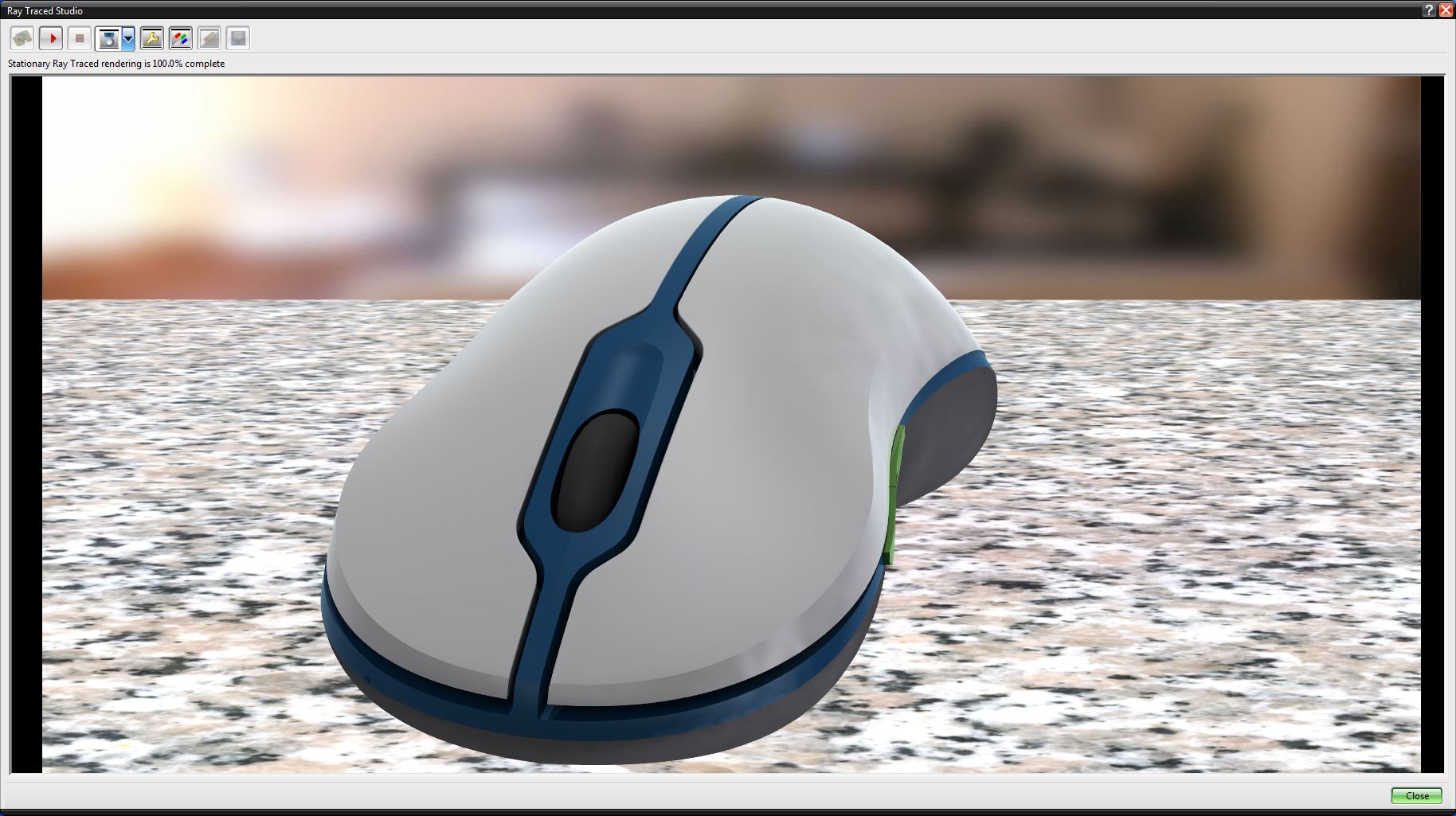
DCS hosted three webinar series in 2016:
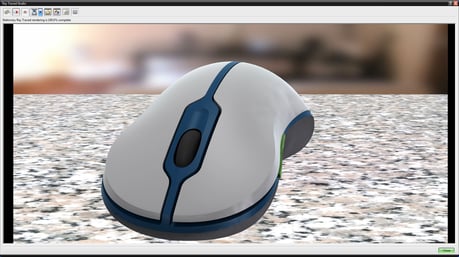 1. Perceived Quality -
1. Perceived Quality -Combining visualization and tolerance analysis to determine gap and flush conditions and see how variation affects product appearance. This webinar series goes through the tools in 3DCS and some visualization tools to show how to setup Perceived Quality Studies and how they benefit your product.
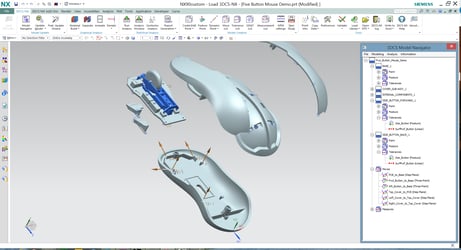 2. 3DCS for NX Series -
2. 3DCS for NX Series -DCS released the new version of 3DCS Variation Analyst, 3DCS for NX, which is not fully integrated into Siemen's NX CAD. This two part series showcases this new product and one of its add-ons, 3DCS Mechanical Modeler.
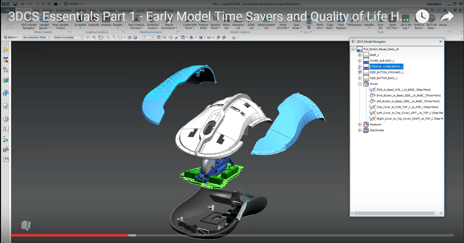 3. Essentials Series -
3. Essentials Series -This 3 part series walks through tools and best practices to help users model faster and more efficiently. This series is highly recommended for both new and experienced users of 3DCS.
You can find all the webinars on the DCS Community at http://community.3dcs.com or scroll down.
This part of the Essentials series focuses on tools and best practices that can be used in the beginning of modeling and during setup to make modeling easier throughout the process. This includes customizing tool bars, mouse shortcuts, creating scenes and Alias Display.
Focusing on modeling processes, this webinar covers Features Points, using CAD lines to show tooling, embedded GD&T, Joints and Constraints and other tools from the CAD system to speed up your modeling.
Covering Excel Import/Excel, Process Capability Database to connect your points to a database, color mapping, reporting and automated inspection plans.
With all the functionality you're familiar with in 3DCS Variation Analyst, 3DCS for NX allows you to leverage the NX CAD system to integrate with Teamcenter and to use NX tools with your 3DCS models.
This webinar covers both Joints and Constraints (Mechanical Moves) as well as the new Degree of Freedom Counter (DoF).
Part 1 of the Perceived Quality Series focuses on setting up and utilizing Spec Studies to set build objectives and view specifications of your product to determine their visual impact.
Part 2 of the Perceived Quality Series shows how a Monte Carlo analysis can be set up and used to determine the appearance of a product incorporating variation.
High end visualization tools bring your product simulations to life. This webinar showcases a number of visualization tools that can be used to create life like images from your CAD models.
These Stories on CATIA
No Comments Yet
Let us know what you think