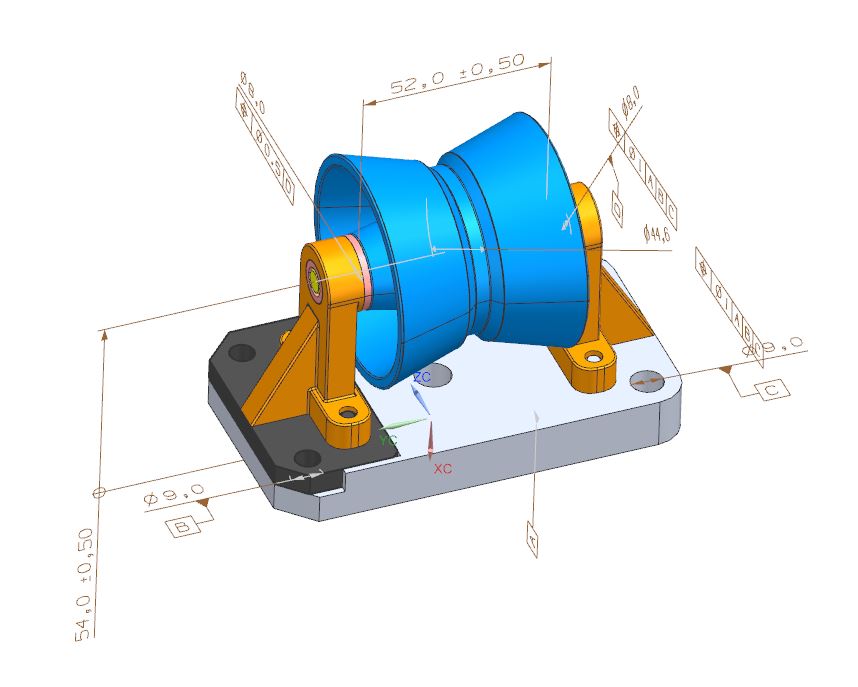
Explore the benefits and capabilities of autogenerated CAD GD&T with the 3DEXPERIENCE platform.
See firsthand how to generate GD&T from your model and optimize it with 3DCS in our webinar -->
Understanding CAD GD&T involves comprehending the principles and concepts of Geometric Dimensioning and Tolerancing (GD&T) applied in Computer-Aided Design (CAD).
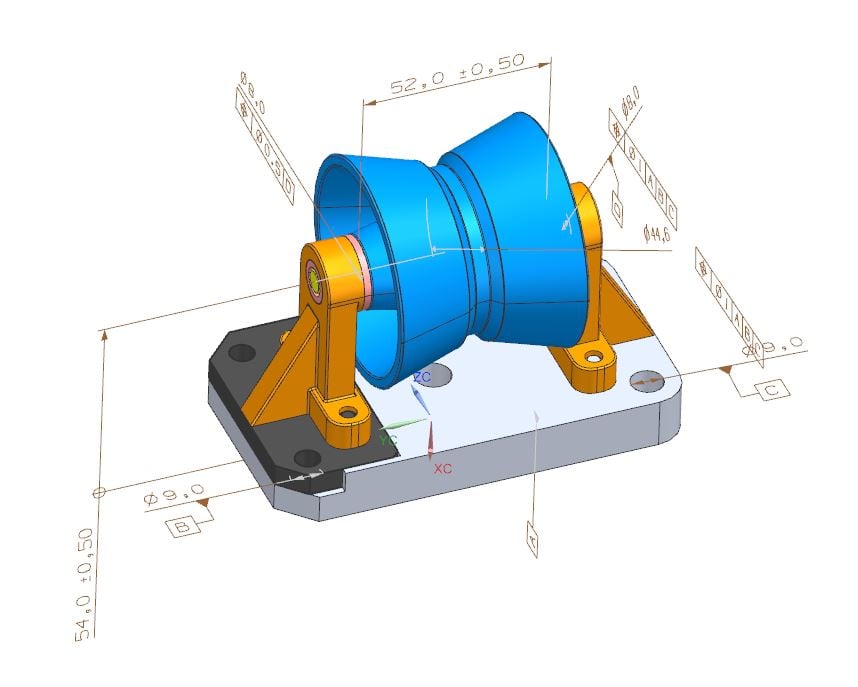
GD&T is a symbolic language used to communicate design specifications and tolerances for manufactured parts.
It provides a standardized way to define the geometry, dimensions, and tolerance requirements of a product.
By understanding CAD GD&T, engineers and designers can accurately interpret and communicate design intent, ensuring proper fit, form, and function of the final product.
The 3DEXPERIENCE platform is a comprehensive suite of collaborative tools and applications designed to support the entire product development process.
It provides a unified environment where designers, engineers, and manufacturers can collaborate, iterate, and manage their projects effectively.
With its intuitive interface and powerful capabilities, the 3DEXPERIENCE platform enables seamless integration of design, simulation, manufacturing, and data management.
Autogenerated CAD GD&T offers numerous benefits that streamline the design and manufacturing process.
One of the major advantages is the reduction of manual errors and inconsistencies that often occur when GD&T is manually applied.
By automatically generating GD&T annotations based on the CAD model, design teams can ensure accuracy and consistency throughout the entire product lifecycle.
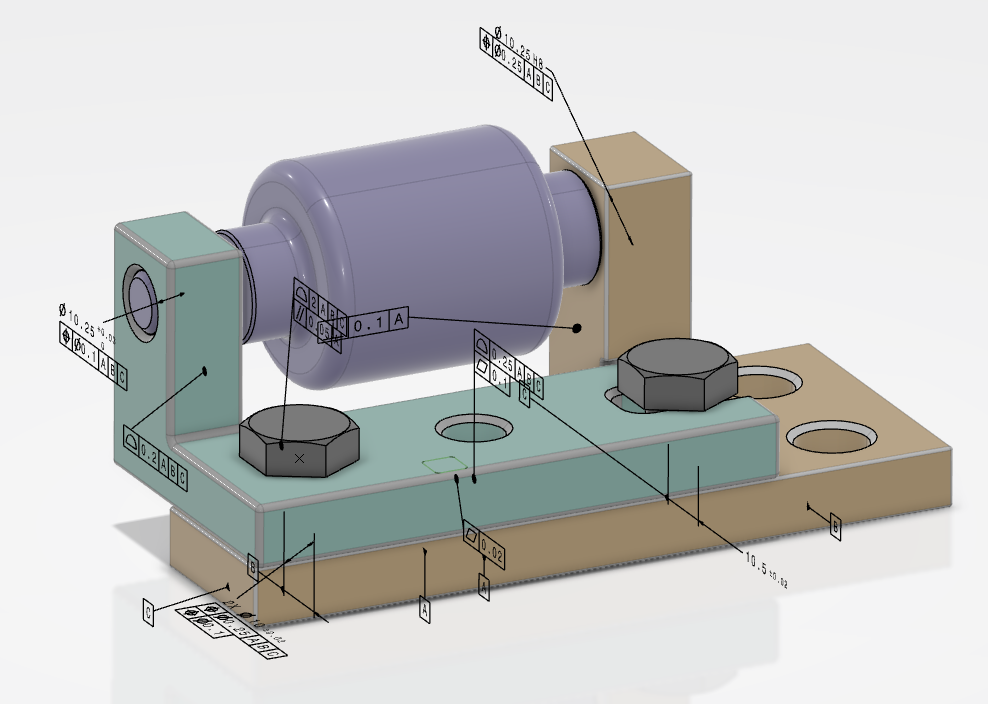
Additionally, autogenerated GD&T annotations can be easily shared with stakeholders, improving communication and collaboration.
Implementing autogenerated CAD GD&T within the 3DEXPERIENCE platform is a straightforward process.
First, designers need to create a CAD model of the product using the platform's CAD software.
Once the model is created, the platform's GD&T generation tool can be utilized to automatically generate GD&T annotations based on the design specifications - primarily how the parts interface.
Designers can then review and validate the autogenerated GD&T annotations utilizing 3DCS Variation Analyst, making any necessary adjustments or additions.
See How to Autogenerate GD&T and Apply It to Variation Models
These Stories on CATIA
No Comments Yet
Let us know what you think