 Tips and Tactics, Use Measure Generator to do Tolerance Analysis in a Flash!
Tips and Tactics, Use Measure Generator to do Tolerance Analysis in a Flash!
Measure Generator, available in both 3DCS CAA V5 and 3DCS Multi-CAD is a fast and efficient way to create measurements. With it, a user can create an assortment of measurements all at once, efficiently speeding up the modeling process.
Measure Generator allows the user to quickly create multiple measurements at multiple 3DCS Points.
We'll keep this quick.
Where do I find Measure Generator?
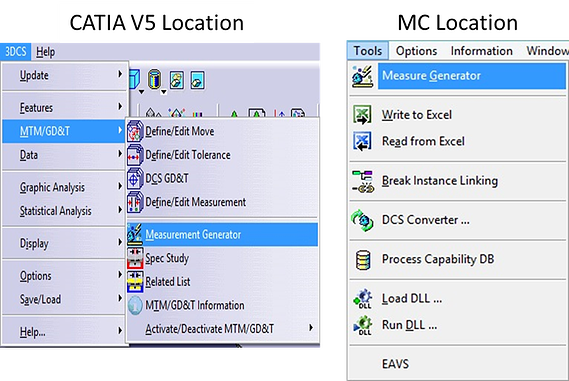
It's close by in both CATIA V5 and Multi-CAD.
What is the Measure Generator Process?

Start the Measure Generator
1.Specify the Measure type-
•Nominal-Point: Only requires one Point
•Point-Point: Will make a measure between the two points selected
2.Select the DCS points to apply measures to-
•Select Part: Will Select all Points under the Part
•Select Features: The user can Specify which points are associated with the Measure

3.Specify the Directions
•All the Direction options can be used simultaneously. The Measure Generator will create a measure for each direction selected
4.Apply the Upper and Lower Spec. Limits and Spec. Mode
5.Apply a Prefix (Not Required)
6.When finished, select the --Add--> button
7.In the Measure List, select each measure and click Apply
And....you're done. It really is that easy.
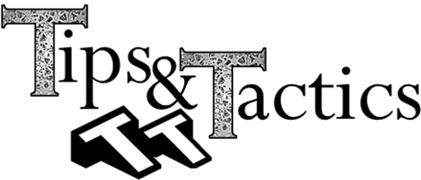
 Tips and Tactics, Use Measure Generator to do Tolerance Analysis in a Flash!
Tips and Tactics, Use Measure Generator to do Tolerance Analysis in a Flash!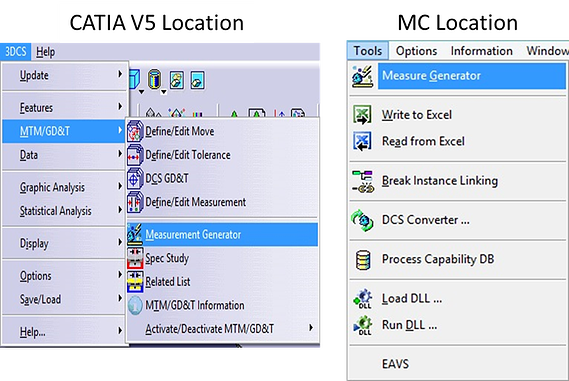


No Comments Yet
Let us know what you think