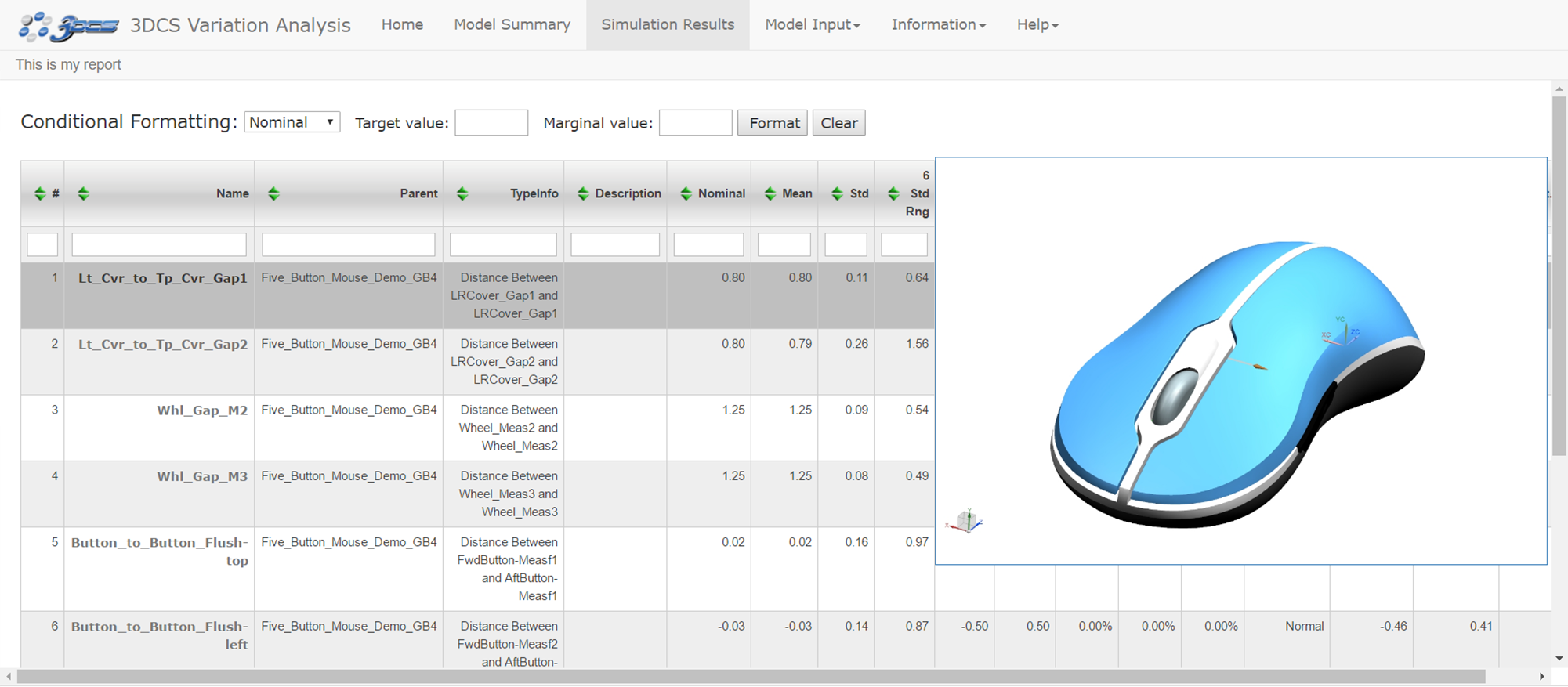
When: Thursday, December 1st, 2016
Time: 11:00 AM EST - 12:00 PM EST (1 hour)
The third and last part of the three part 3DCS Essentials Series, this webinar focuses on what users can do with a model after it has been completed. This includes using Excel and the Process Capability Database to update the model, as well as creating reports and inspection plans from the model results, and different ways to display and present the model.
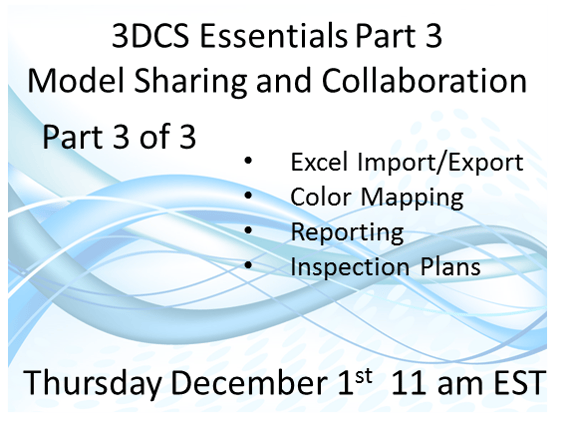
1.  Excel Import/Export – Add or modify points, moves, tolerances and measures by quickly exporting and importing Excel files.
Excel Import/Export – Add or modify points, moves, tolerances and measures by quickly exporting and importing Excel files.
2. Process Capability Database – Use a database of tolerances tied to known processes to link your models tolerances. By updating the database, you can quickly update all linked tolerances, making it easy to modify large models.
3. Color Mapping - Change colors to highlight and display key model features.
4. Reporting – Create different kinds of reports to share your findings and results with managers and team members.
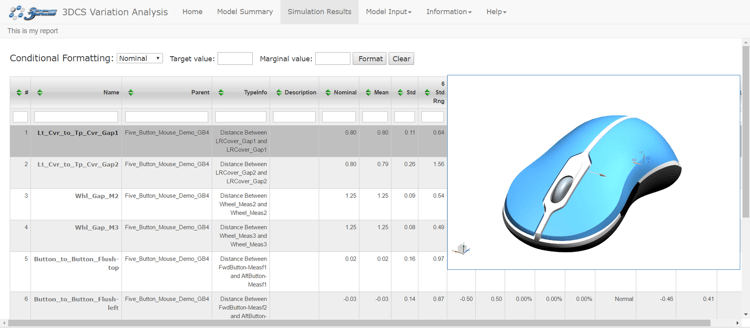
5. Inspection Plans – Create inspection plans from the CAD model to correlate your measurement data with your design and simulation data.
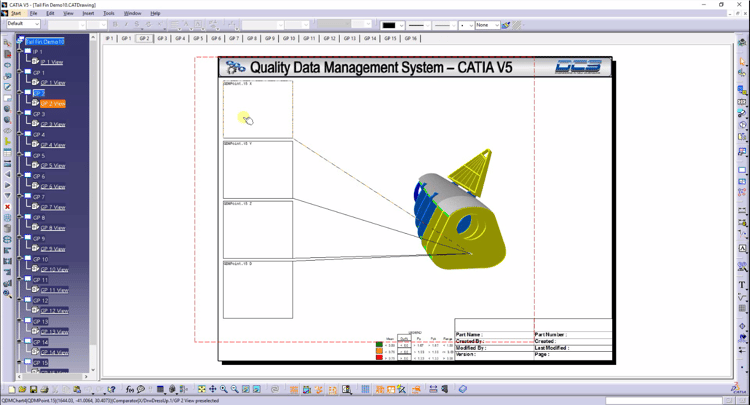
Presented by Jason Brehmer, DCS Modeling Specialist, and Brenda Quinlan, DCS Senior Variation Analyst, this webinar will showcase these helpful tips using all versions of 3DCS: Multi-CAD, CATIA and UG NX.
The event is free, so register early to secure your spot for this great event.
Can't make it?
Register to receive the recording and share with colleagues.
These Stories on 3DCS
No Comments Yet
Let us know what you think