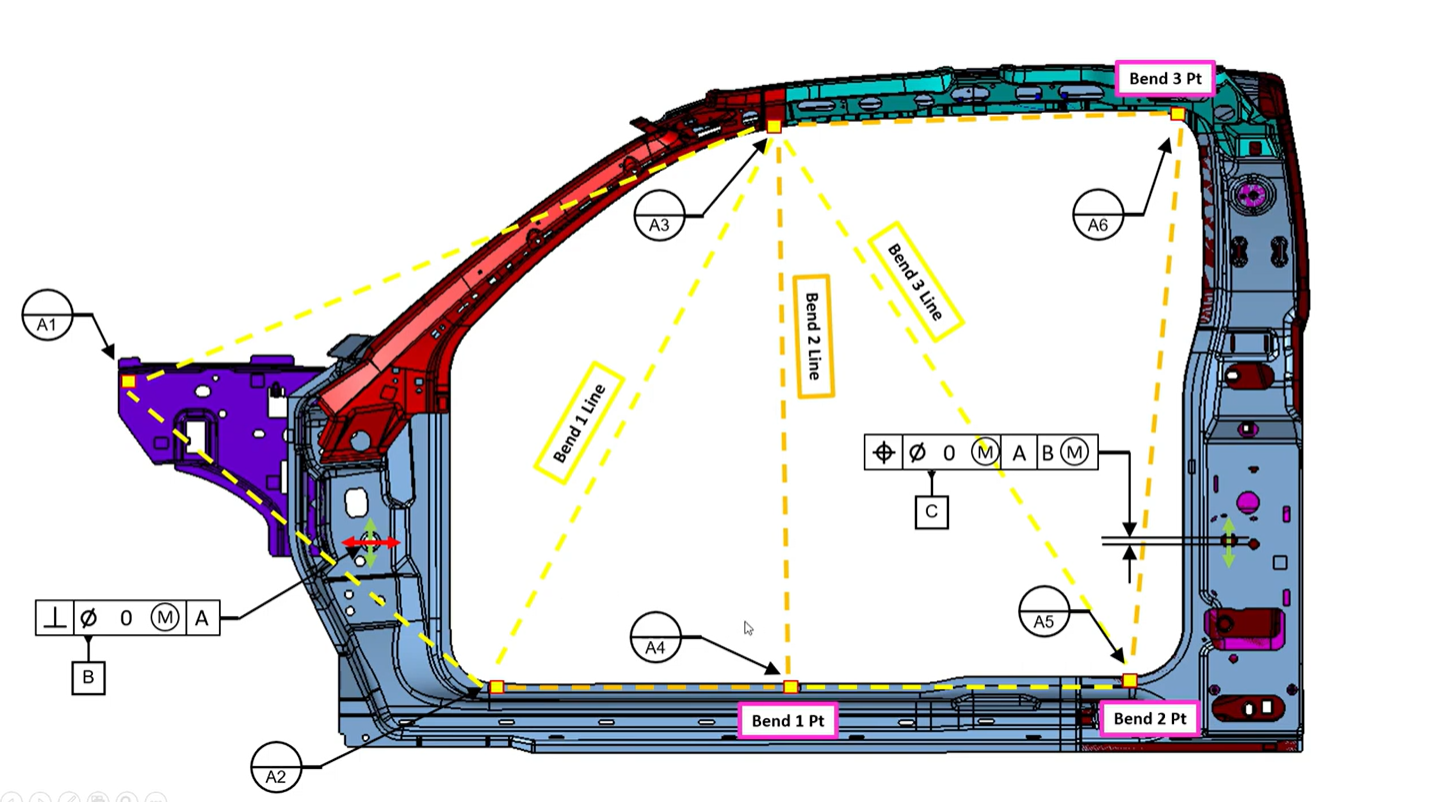
Click Here to Learn More About 3DCS Software
The Segment Bend Move follows the same concept as the Auto Bend Move but gives the user even more control and options. What separates the Segment Bend Move from the Auto Bend Move is the ability for the user to manually select and edit the bend point order and the bend lines. There is no limit in the amount of bend locations. This capability is especially useful in the auto industry for body panels and in the Aerospace industry for fuselages or any type of assembly that has numerous primary plane features that need to be accounted for.
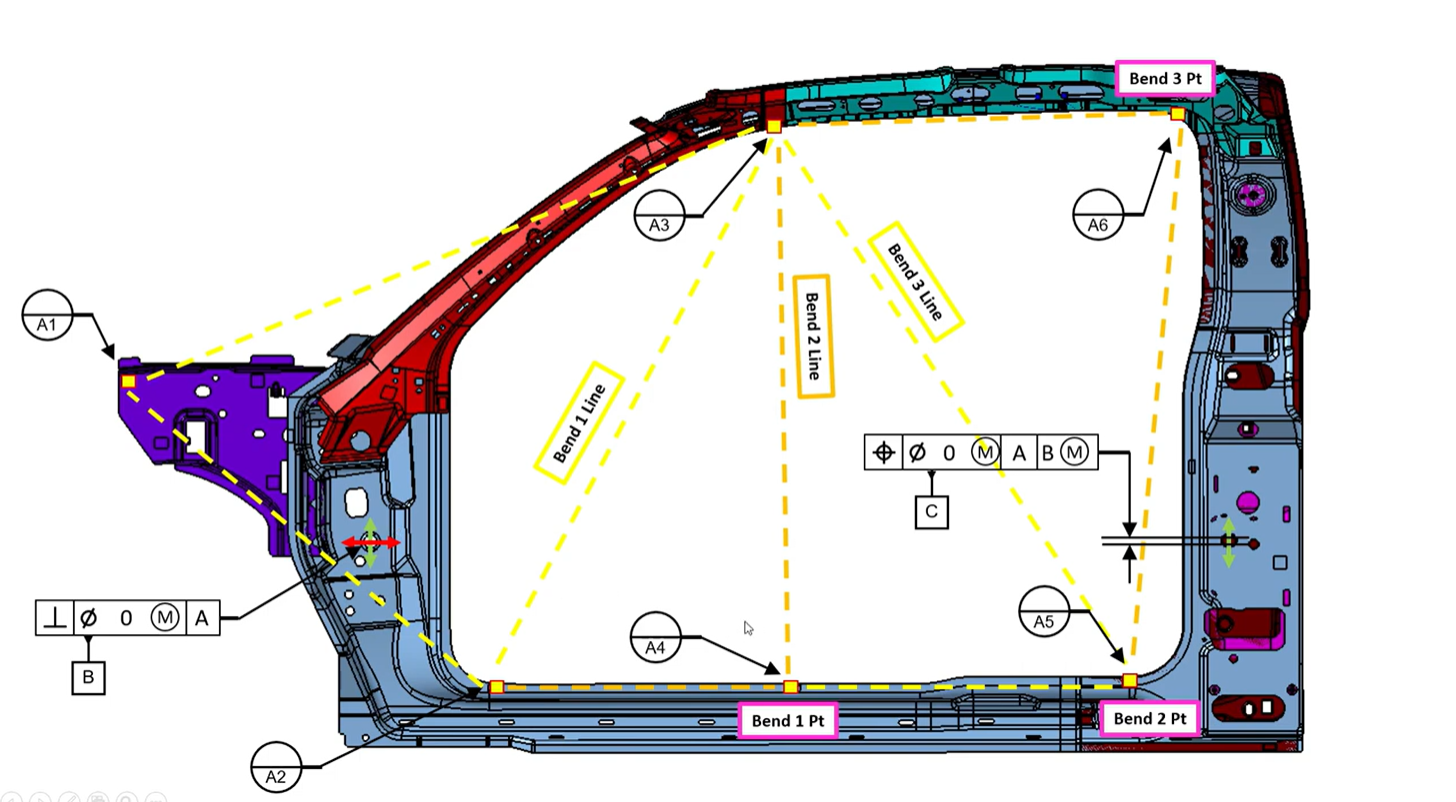
Beginning in the 3DCS v8.0 release, the Segment Bend Move can be found as a routine within the Auto Bend Move. It can be selected from the Mode dropdown of the Features tab. Prior to the 3DCS v8.0 release, the Segment Bend Move is called “dcsSegBendMv” and could be found within the dcu_autbend.dll library.
In this example, we focus on a Door Ring assembly to show the user how to utilize the Segment Bend Move operation. This video will demonstrate how to locate the assembly to all six of its fixture pad locations and how to choose which features are bent to and in what order.
In the auto industry, the order in which the clamps engage (constrain) the assembly is important to overall quality. Having the ability to choose the order in which the assembly bends to all of its primary plane features gives users the capability to replicate the same sequence an assembly is clamped on the plant floor.
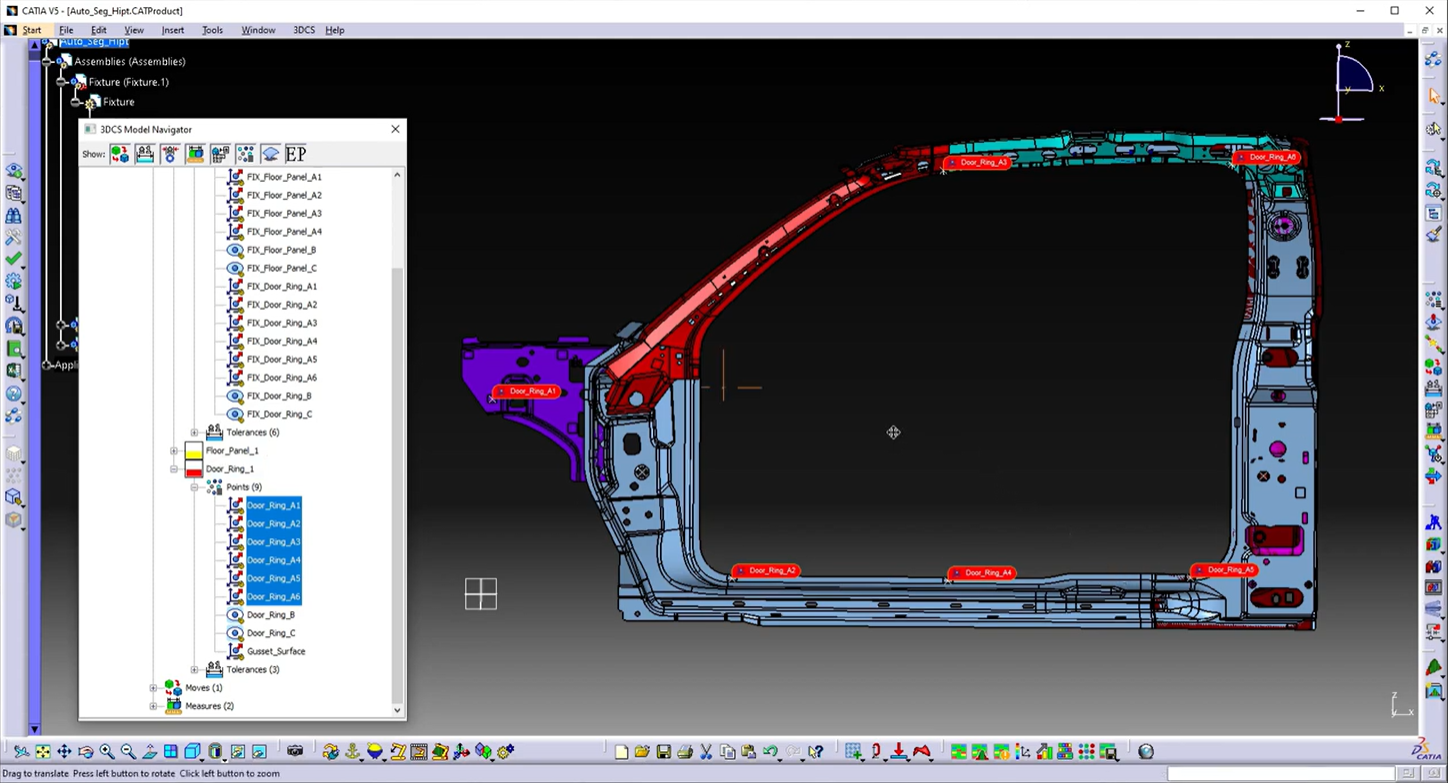
Using the Door Ring assembly, this video will highlight the situation in which using a Segment Bend Move operation is the ideal choice. It will then walk the user through each step of how to set up the move operation. By the end of the video the user will have a good understanding of how to set up a Segment Bend Move and how and when it may help them in their own modeling projects.
These Stories on 3DCS
No Comments Yet
Let us know what you think