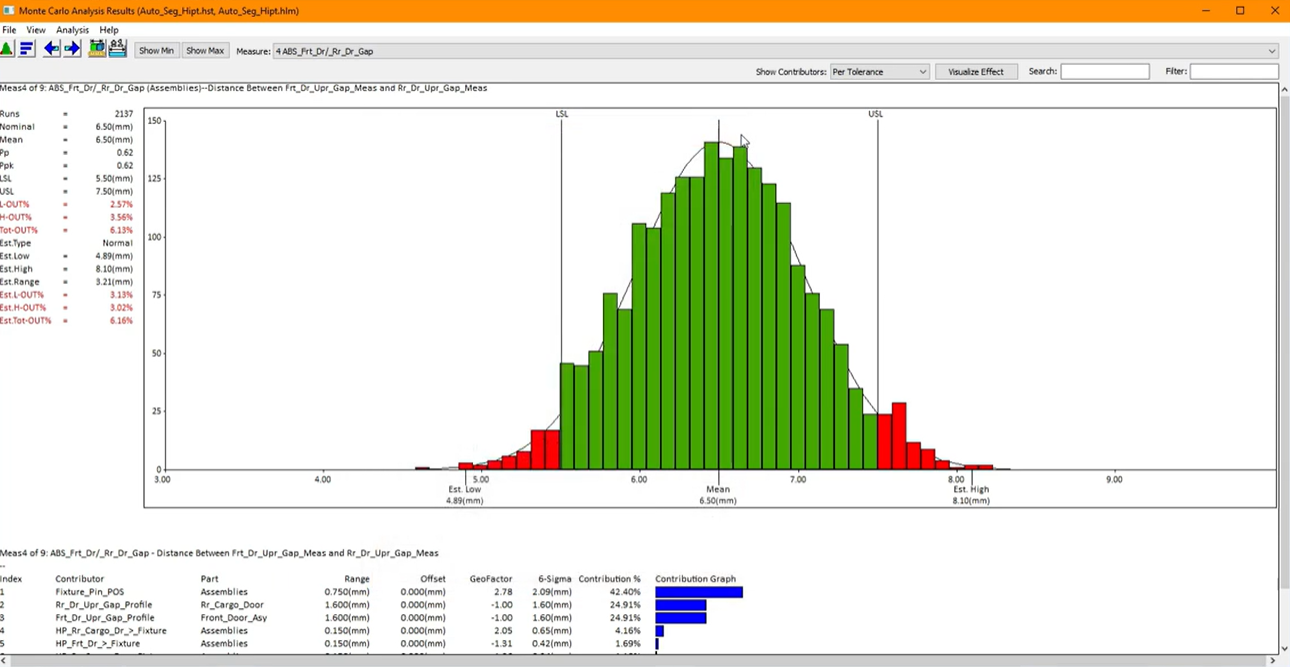
Spec Modes Relative vs Absolute
The purpose of any tolerance analysis model is to add measures to evaluate an area of concern. When adding measures in 3DCS the user has two options when it comes to Spec Modes. In most cases “Relative” spec mode will display the measurement data correctly. In other instances the user will need to utilize the “Absolute” Spec Mode for a measurement to display correctly.

Specification Limits (Spec. Limits)
|
The Upper and Lower Spec. Limits can be activated or deactivated in a measure, showing only a N/A (Not Available) in the Simulation Window. |
This video will highlight two different types of measurement scenarios. One of which will demonstrate when the Relative Spec Mode is the ideal choice to use and the other when to use Absolute as the proper Spec Mode. The video also discusses the difference between the Spec Modes and discuss why using one mode or the other is appropriate.
Click Here to See More Video Tutorials
https://blog.3dcs.com/topic/3dcs-tutorial
These Stories on CATIA
No Comments Yet
Let us know what you think