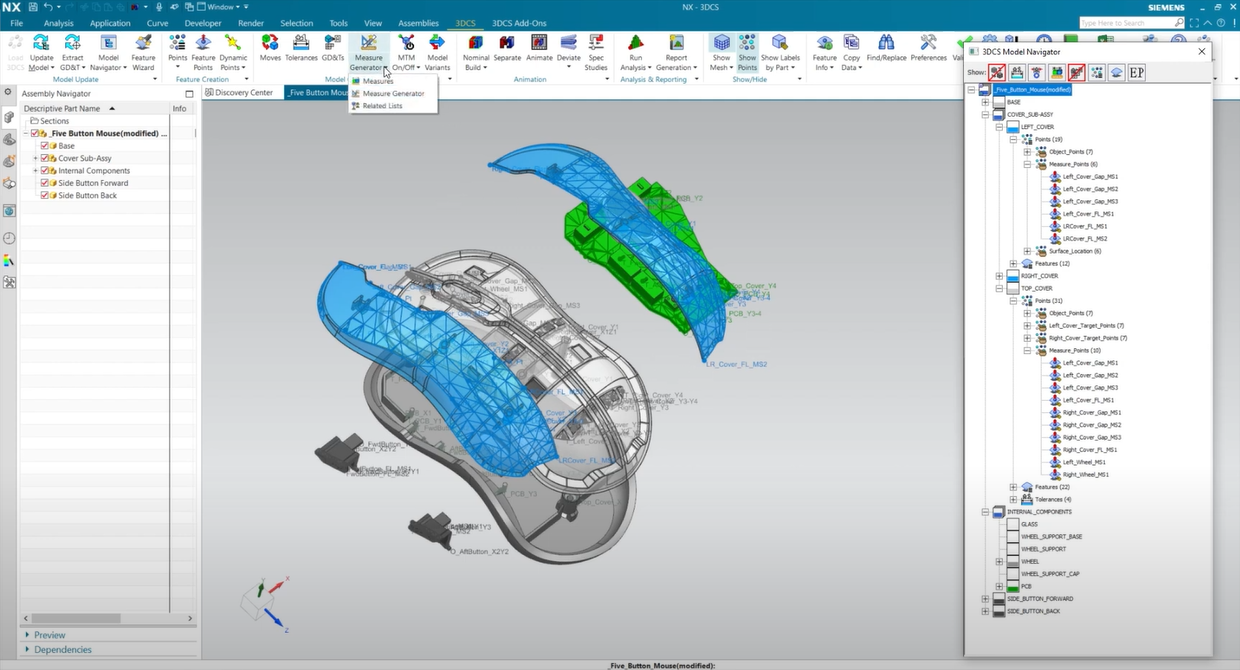
3DCS Variation Analyst has many tools to streamline your model creation. Let’s talk about a tool to create many identical measures quickly and accurately - the 3DCS Measure Generator.
Included in all versions of 3DCS Variation Analyst Software

Measure Generator has the following capabilities;
The Measures icon has a drop-down menu, where you can select Measure Generator.
From the Measure Generator dialogue box, you will be able to select one or more parts, input the type of measure (including direction, range, and whether it is an absolute or relative measure), assign a prefix for the automatically generated measure name, and input a description.
Next, select points from the feature list, and use the “--- Selected Add --->” button to create those measures for all the selected points.

An option to create point-point measures is also available. This new walkthrough video will demonstrate several different ways to create measures in 3DCS using the Measure Generator -->
Find more 3DCS Tutorials by Clicking Here
These Stories on 3DCS
No Comments Yet
Let us know what you think