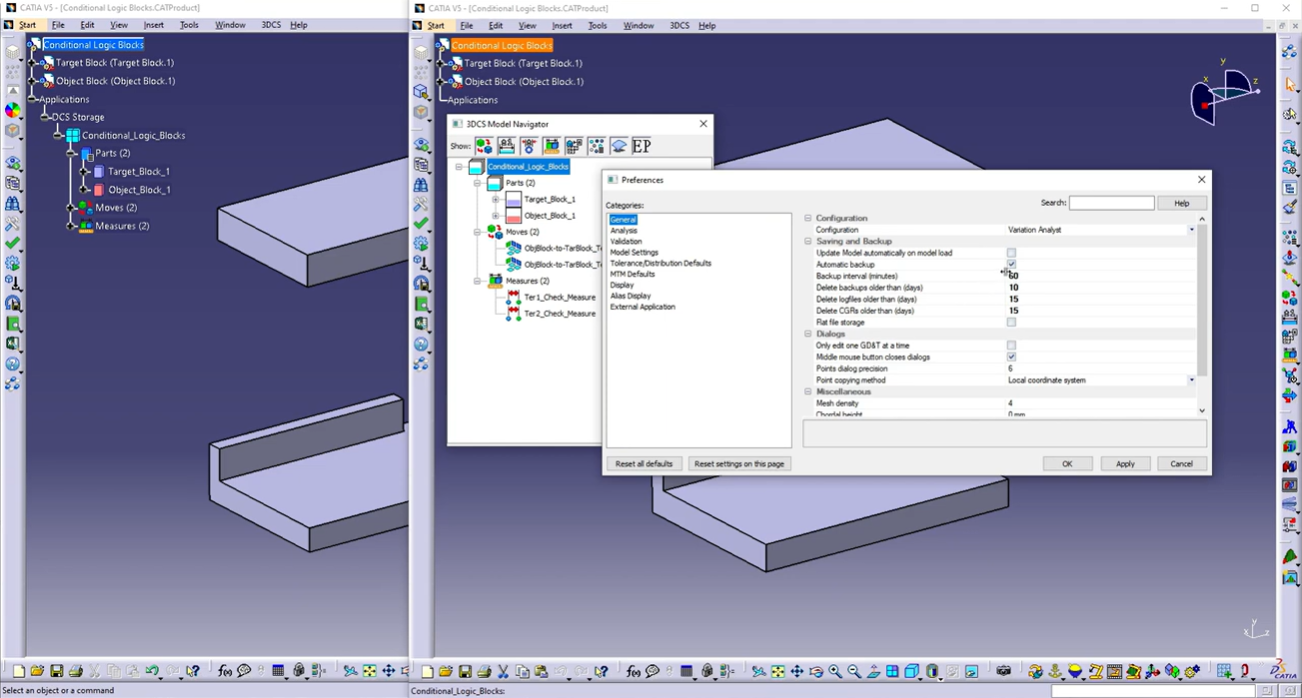
Restore Backup
For almost every 3DCS user, there will come a time when they need to recover a model in a previously saved state. Whether the CAD platform crashed during a long gap between saves, their model was accidentally saved in a newer version of 3DCS, or something was accidentally deleted, having the ability to revert the model back to an acceptable state is a very useful tool.
The Restore Backup capability is a little-known tool within 3DCS. This video intends to shine a light on that feature and show the user how and when to use it. In this example, a model was accidentally saved in a newer version of 3DCS and there is a need to revert the model back the 3DCS version it was originally created in.
By default, 3DCS saves a backup every 15 minutes (in addition to every time Update Model is selected when working in the CAD integrated solutions) when the model is open and 3DCS is loaded. Restore Backup allows the user a quick way to access these backups and return their model to that state. Restore Backup can be found in the 3DCS Tools section of the 3DCS toolbars.
The user will watch as the scenario is laid out and how the Restore Backup function can help. It is a step-by-step walkthrough on how to use Restore Backup in this hypothetical scenario as well as highlight many other cases in which using this function would be beneficial.
These Stories on CATIA
No Comments Yet
Let us know what you think