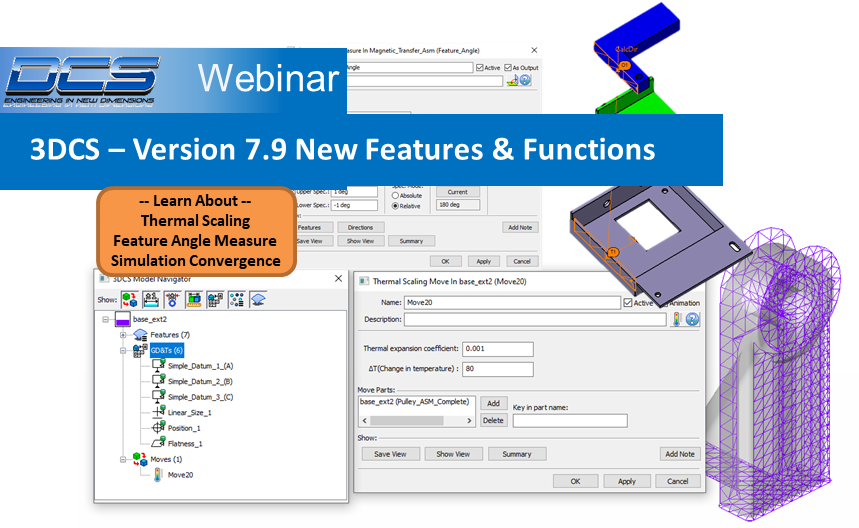
The new version of 3DCS Version 7.9 is now available!
 The new version of 3DCS brings quality of life improvements, new features, and updates. To see all of the new features, join DCS for a 2 part webinar series to see the new version live.
The new version of 3DCS brings quality of life improvements, new features, and updates. To see all of the new features, join DCS for a 2 part webinar series to see the new version live.
In the first part, you'll see:
3DCS for CATIA V5 (CAA V5 Based) and the 3DEXPERIENCE are being updated with new Model Navigators to make it easier to find your parts, features, and MTM's. We'll be showing the new interface and how it can help you organize your models to improve model navigation.
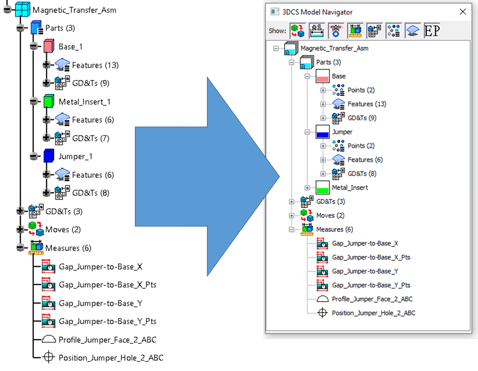
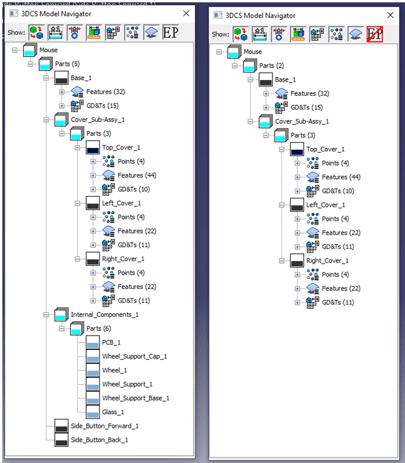
Ever have a ton of parts in a product (like an aircraft wing or automotive assembly)? Wouldn't it be nice if you could just hide all the parts you aren't working on, so that it would be easier to focus on what you are working on?
Check out this new quality of life feature to help you focus on what you're working on, without having to constantly scroll through all of your parts and features.
Reorganize your model to help focus on key groupings, or hone in on sub-assemblies and components. We're trying to make it easier to see what you're working on, and not have it buried in your model.
3DCS Convergence is designed to help the user determine how many samples to run to ensure the results are within a predefined interval.
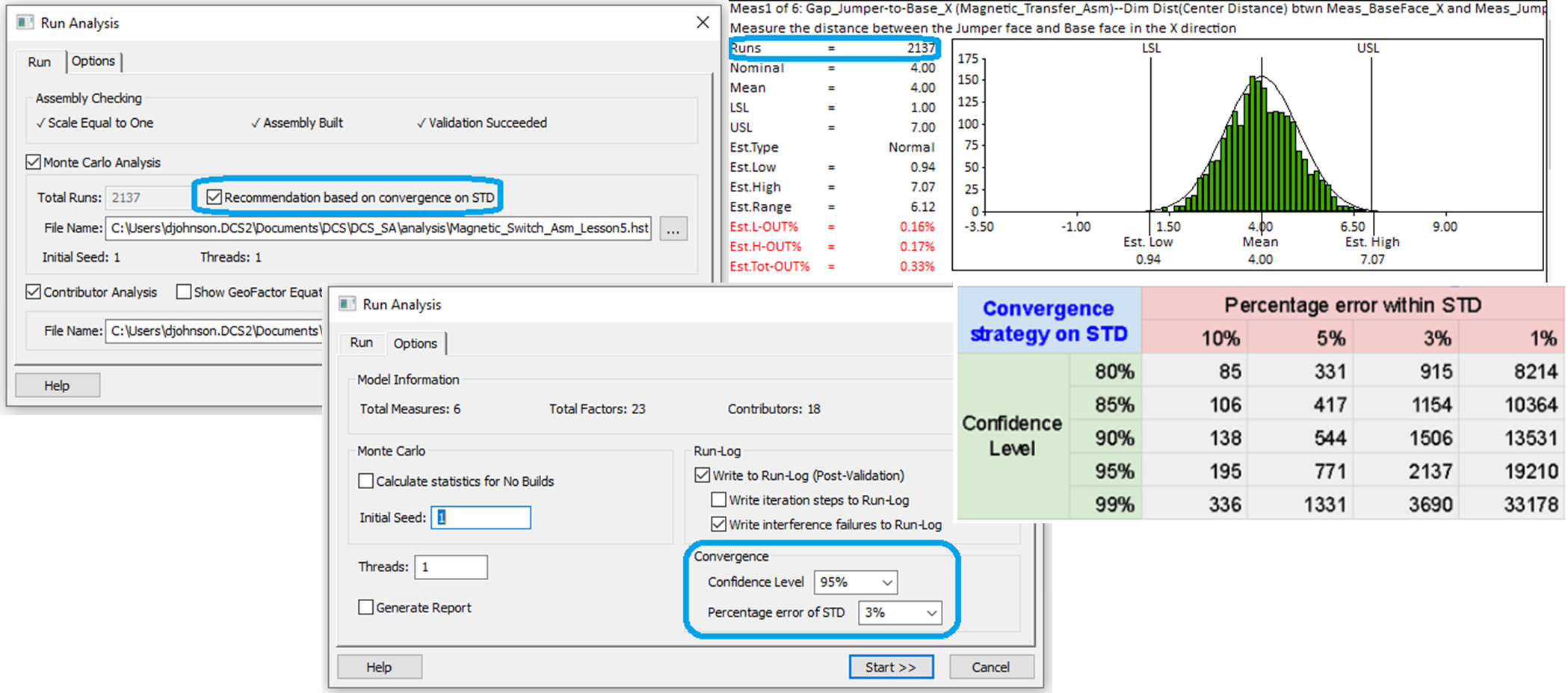
The consistency of Normality Testing has been improved in this release. Come see what we've done!
How does temperature affect your components? Thermal Scaling adds an easy-to-use function to quickly see how your parts and assemblies might be affected by Temperature giving you insight into your risks of non-conformance.
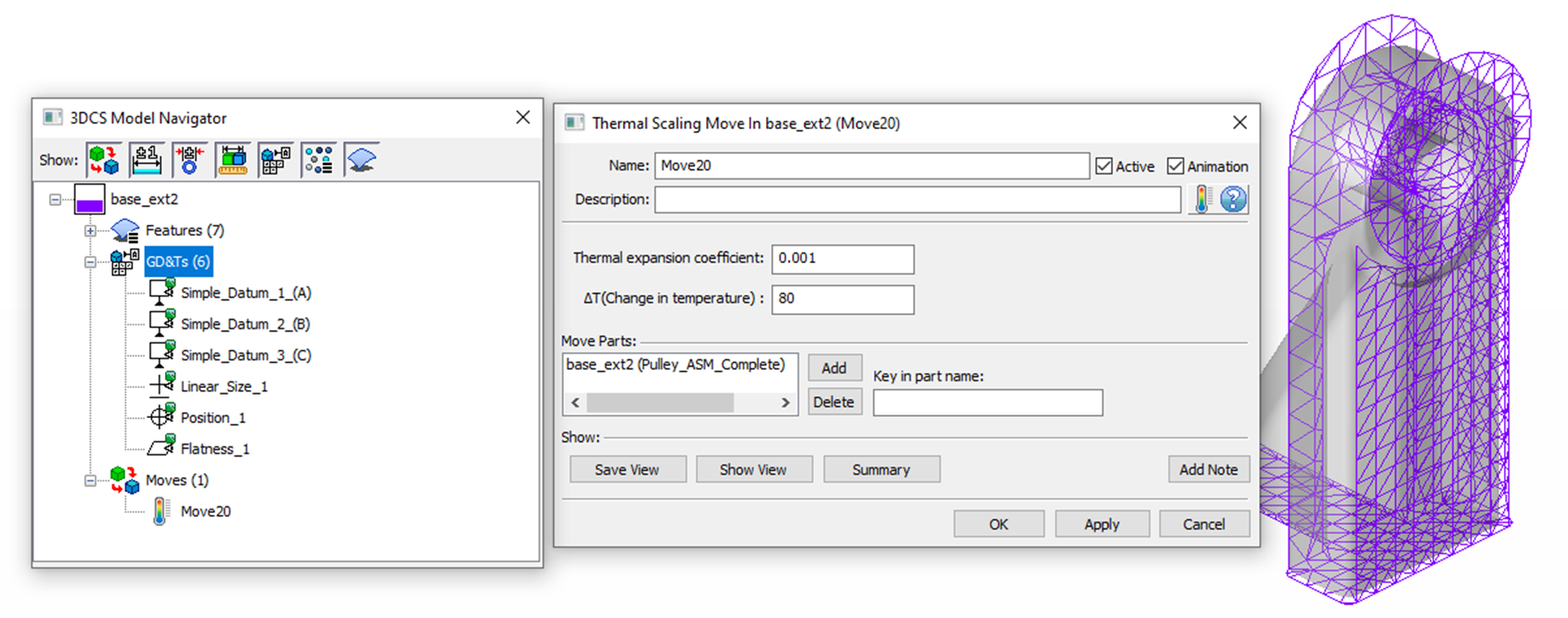
New updates to the Iteration Move provide tools to tackle advanced setups like:
Bisection
Bracketing Secant (Regula Falsi)
Signing up will automatically add you to Part 2 -- June 23rd
What's in Part 2?
No Comments Yet
Let us know what you think