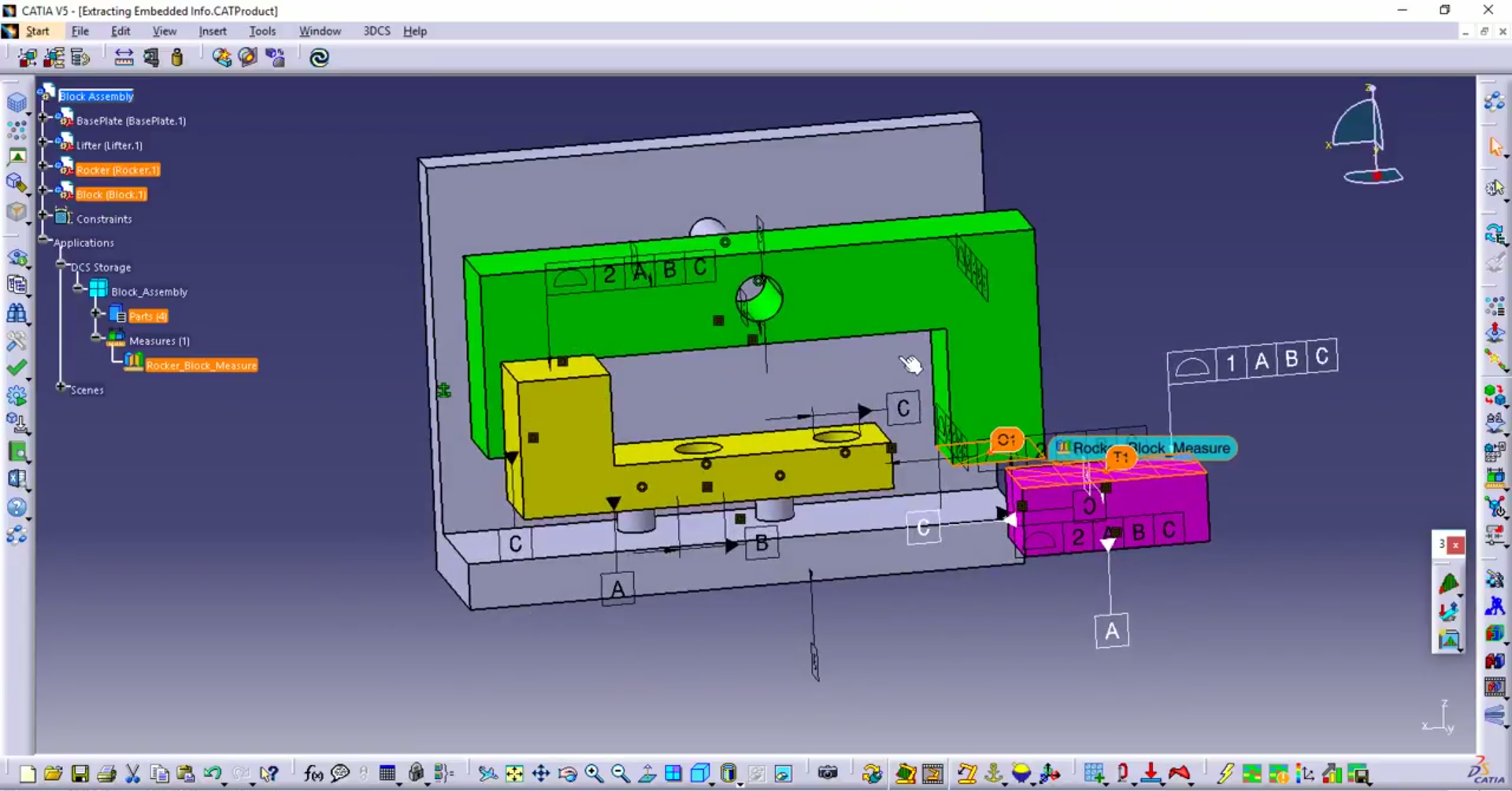
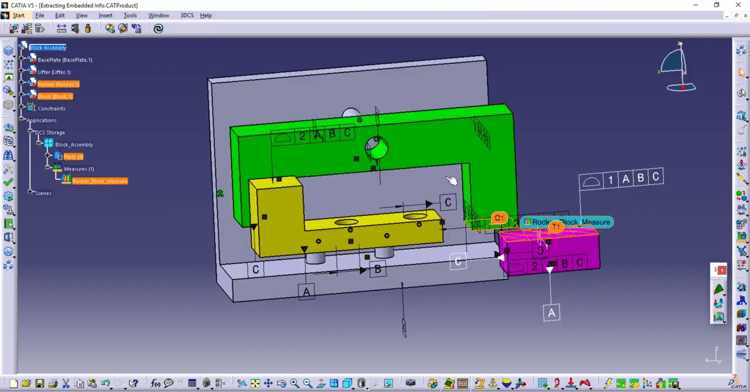
On July 27th, DCS will be hosting its first webinar in the Fall Webinar Series. This webinar will walk through a series of tools in 3DCS to help you model. These are built-in tools or DLL's that come with the software. This means that you can start using the tips from the webinar right away without the need for additional software or add-ons!
The DCS Fall Webinar Series is a four part series that will showcase new features and elements in DCS Software. With a single registration for the entire series, it lets you pick and choose which webinars to attend, and which to wait for the
This series is designed to showcase new simulation and analysis methods in 3DCS. This includes the new Simulation Based Sensitivity to get more detailed sensitivity analyses, performance enhancements to get your results faster and closed loop to create CAD-based measurement plans and use measurement and inspection data in your analysis. 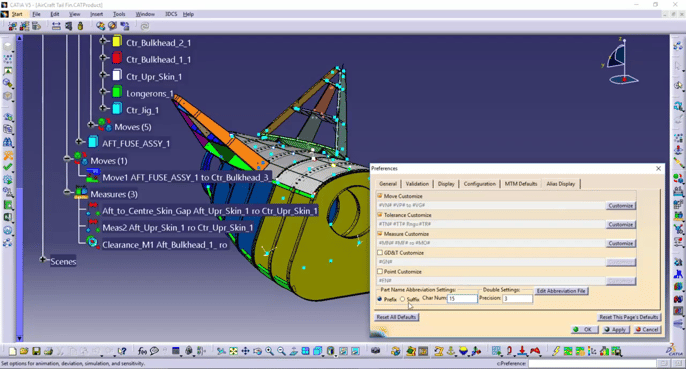
July 27th - Modeling Tips - Black Box, DLL's and other built-in tools to help you model
This event covered the following modeling tips:
1.Fast Point
2.Right Click Menu
3.Points Dialog Box
4.Measure Generator
5.Extracting Embedded CAD - PMI/FTA + Joints/Constraints
6.Process Capability Database
7.Tolerance Wizard
8.MTM Info
9.Tips to Reduce Simulation Time
10.Black Box Methodology
August 31st - Simulation Based Sensitivity
-- Improve sensitivity accuracy on complex models and get more detailed results - Coming soon to 3DCS Advanced Analyzer and Optimizer Add-on.
September 28th - 3DCS New Performance Enhancements
-- New upgrades to the base software to get improved speeds in analysis. New solutions for large models to reduce the analysis time by half or more.
October 26th - How To Do Closed Loop Quality
-- How to incorporate real data into your analysis. Find mean shifts, root cause production issues, test changes.
Watch the DCS Modeling Efficiencies Webinar Series to get modeling faster
This part of the Essentials series focuses on tools and best practices that can be used in the beginning of modeling and during setup to make modeling easier throughout the process. This includes customizing tool bars, mouse shortcuts, creating scenes and Alias Display.
Focusing on modeling processes, this webinar covers Features Points, using CAD lines to show tooling, embedded GD&T, Joints and Constraints and other tools from the CAD system to speed up your modeling.
Covering Excel Import/Excel, Process Capability Database to connect your points to a database, color mapping, reporting and automated inspection plans.
These Stories on 3DCS
No Comments Yet
Let us know what you think