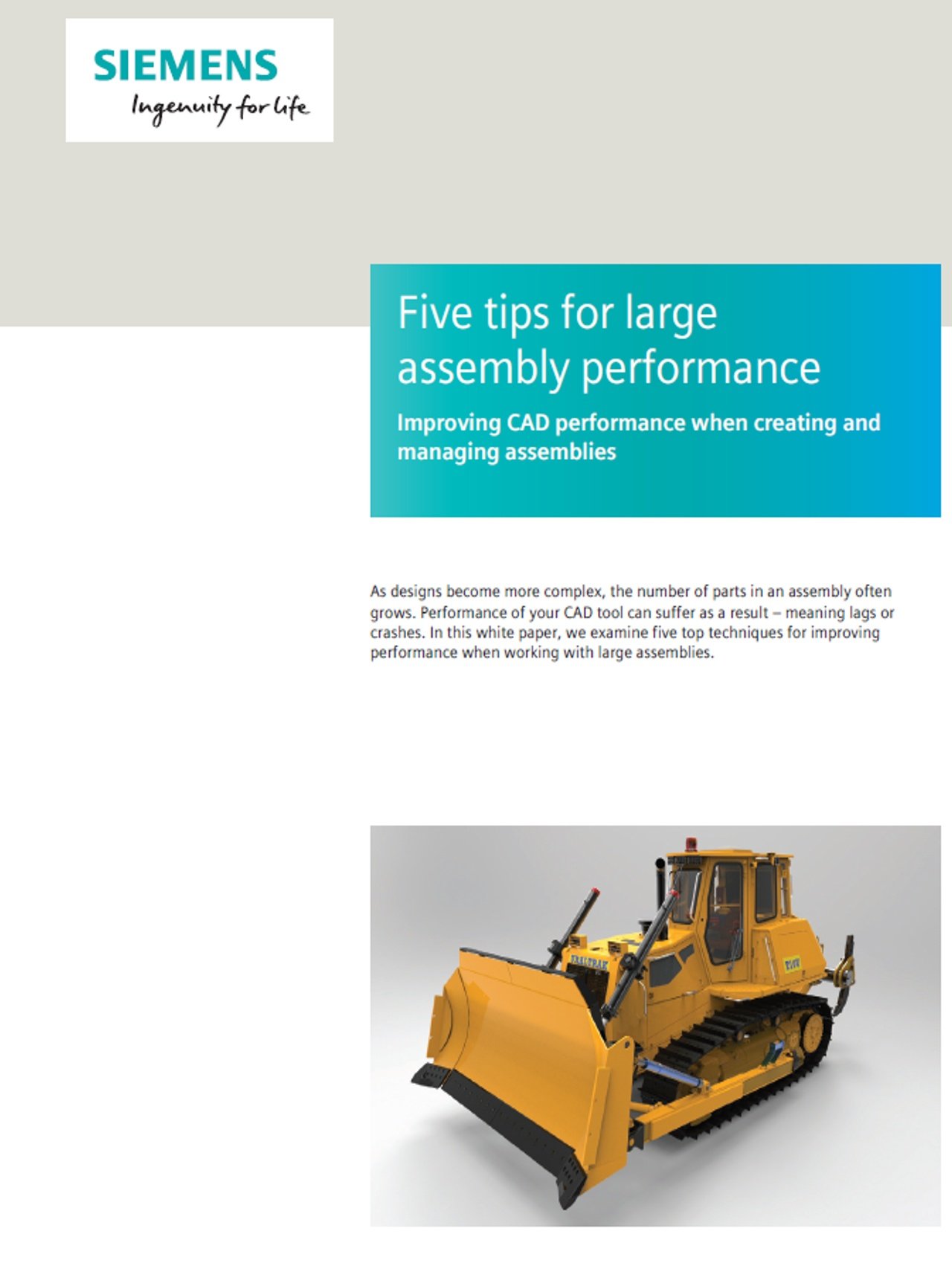
Let's be honest, working with large models in any CAD platform can be difficult. DCS has put out a number of videos and webinars to try and help with this, but there is always something else that can be done to simplify a menu, a model, a move or a method. Here are some helpful tips when working in NX on large models, and a great whitepaper from Siemens on the topic.
Or could I condense some sub-assemblies for NX to treat as a single part?
I've got 1,000 parts in one assembly, and I haven't added the other 9 assemblies yet...
Yes, absolutely.
The best practice is to leverage the NX Assembly Load Options to load "Structure Only" and then just load the components and assemblies you want in the 3DCS Model.
Another option is to use the NX Suppression function to remove unnecessary parts from the 3DCS tree to only display the components that really need to be modeled.
https://community.3dcs.com/viewtopic.php?f=9&t=12
Creating feature points will only be allowed in the part with the geometry. You can create a DCS Point and then move or copy that point to root level. Use Copy Data or Copy/Paste (right-click menu in 3DCS).
To create feature points in an assembly without losing links try Wave Linking. This method is also used for assembly level GD&T\PMI too.
From the Web:
"WAVE Geometry Linker is a means of associatively (or not if desired) linking (copying) geometry from one part into another. These can be bodies, faces, curves, sketches, routing objects etc which can then be used in the receiving part to design from or refer to. A simple example, if I create an assembly made up of 2 components, one being a container the other the lid or cover of the container. Lets say I create the container first, I can then use WAVE Geometry Linker to associatively copy the top face of the container or the edges into the lid component. I then extrude this linked geometry (its shown in the part navigator as such) to create my lid. If the container changes size or shape then so will the lid as its linked"
[snippet from the Siemens published whitepaper of the same name]
What’s inside?
Learn how to get the most out of your CAD solution when working with large assemblies, with techniques to help you:
“Large assemblies” is a term with varying definitions, and can describe assemblies from 1,000 to 100,000 parts. If the number or complexity of parts in your assembly poses a performance problem to your computer, hardware or network, then you have a large assembly, regardless of the number of parts.
There is no single solution for improving performance of large assemblies, or even to most performance problems. Getting the most out of your CAD solution when working with assemblies of any size takes planning and preparation. By focusing on these five techniques, you can set yourself up for improved large assembly performance:
https://www.plm.automation.siemens.com/global/en/topic/se-large-assembly-performance/2697
These Stories on 3DCS
No Comments Yet
Let us know what you think