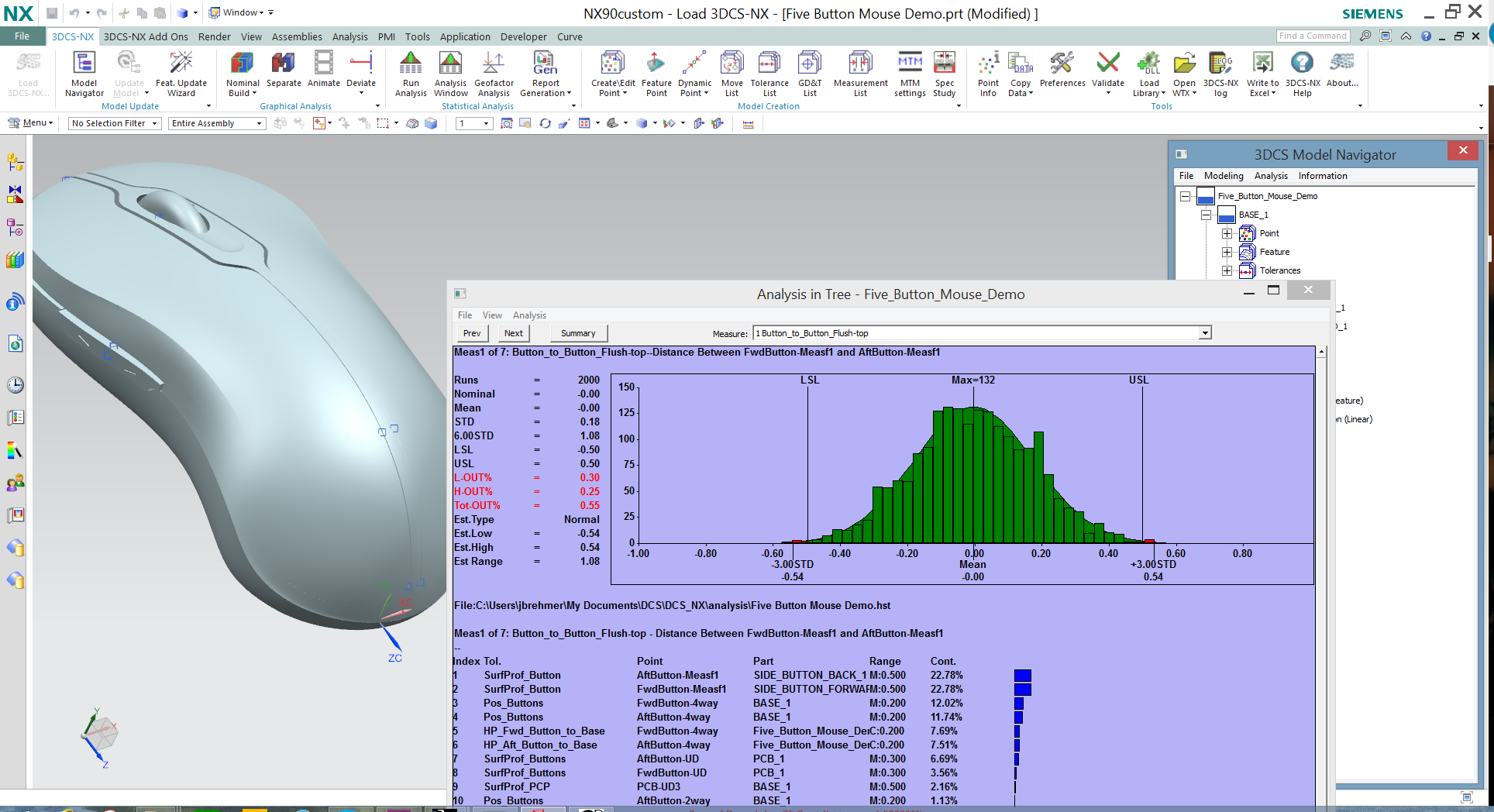
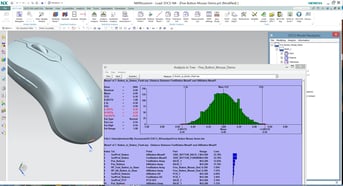
Day: September 22nd
Time: 11 AM EST
This event will cover 5 Different Time Savers and Quality of Life Hacks:
1. Alias Display - Stop renaming, naming and messing with point, part, measurement and move names. Do it all at once, and switch back to the original names at any time.
2. FX Button Shortcuts - Create your own quick shortcut buttons to make common features more accessible.
3. Mouse Shortcuts - Set shortcuts right on your mouse cursor and get fast access to commands.
4. Tree Customization - Understand your part tree to organize and understand your model easier. Convert all the part numbers and ridiculous part names to easy to use and understand names with a few clicks, then change them back when you are done.
5. Arrangements and Scenes - Save defined setups to quickly go back to views, scenarios and part setups. Use to redefine your nominal build setup to quickly go back to pre-determined positions. Great for working with sub-assemblies or specific part groups of a larger model.
Presented byJason Brehmer, DCS CATIA Specialist, and Gary Bell, DCS Senior Variation Analyst, this webinar will showcase these helpful tips using all versions of 3DCS: Multi-CAD,CATIA and UG NX.
Sign up for the whole series to gain tips and techniques for modeling (Part 2) and for analysis and model modification and reuse (Part 3).
The event is free, so register early to secure your spot for this great event.
Can't make it? Register to receive the recording and share with colleagues.
These Stories on CATIA
No Comments Yet
Let us know what you think